Modern Warfare 2 has a plethora of in-game features and errors ready for the players to discover. As of now, players have experienced almost every kind of error ruining their COD experience. Recently, one more error was reported by the players on Twitter and Infinity Ward Community. Wherein the game showed up a Disc Read Error after finishing a party match. Strangely, this error was also faced by players who had digital copies of Modern Warfare 2 on their respective consoles. It would be annoying to enter the game again and again due to an error. If you are one of those players who has experienced this issue, then this article is all you need. Check out this guide that features the steps to fix Disc Read Error in COD MW2.
How to Fix Disc Read Error in Modern Warfare 2
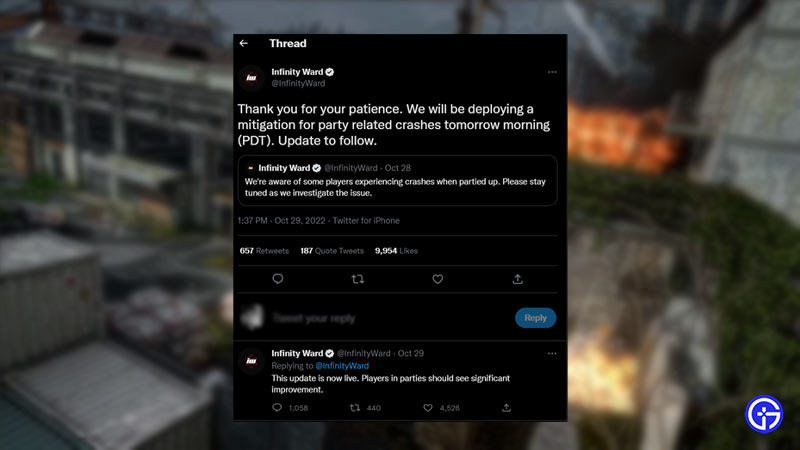
According to a tweet made by Infinity Ward on October 29th, they made it clear that they are aware of this issue. A day later, they launched a small update launched by the developers to fix this issue. Although, if you are still facing the Disc Read Error in MW2, then you can use these workarounds:
Check Downloaded Components
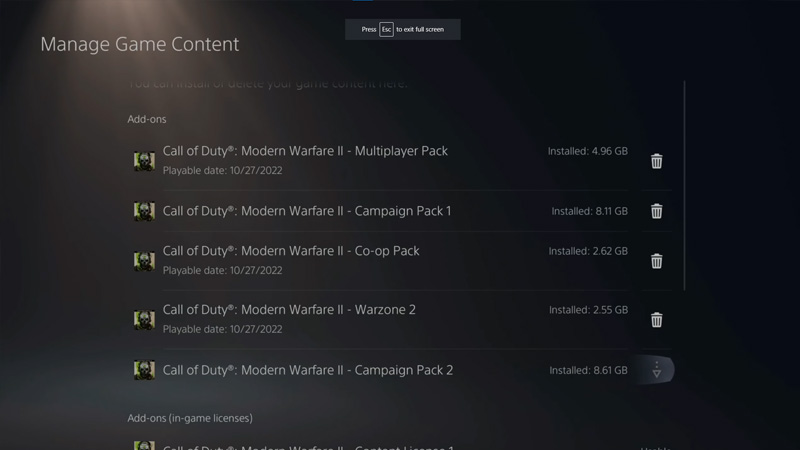
Upon researching, we came to know that this issue was mostly faced by players who didn’t have all the add-ons downloaded. Make sure that you have all the add-one including Warzone 2.0 downloaded on your PlayStation.
Re-install MW2 to Fix the Disc Read Error
As of now, most of the players used the ultimate solution of re-installing the game. However, this time, make sure that all the necessary game files are downloaded properly.
If you are still facing the issue, then you can write about it on the Activision Support website. The developer’s team will get back to you soon with relevant information.
That’s all you can do to fix the Disc Read Error in MW2. If you found this article helpful, then make sure to check out our other COD MW2 guides on Gamer Tweak.


![Modern Warfare 2 Disc Read Error [Fix] How To Fix The Disc Read Error In Modern Warfare 2](https://gamertweak.com/wp-content/uploads/2022/11/How-To-Fix-The-Disc-Read-Error-In-Modern-Warfare-2.jpg)