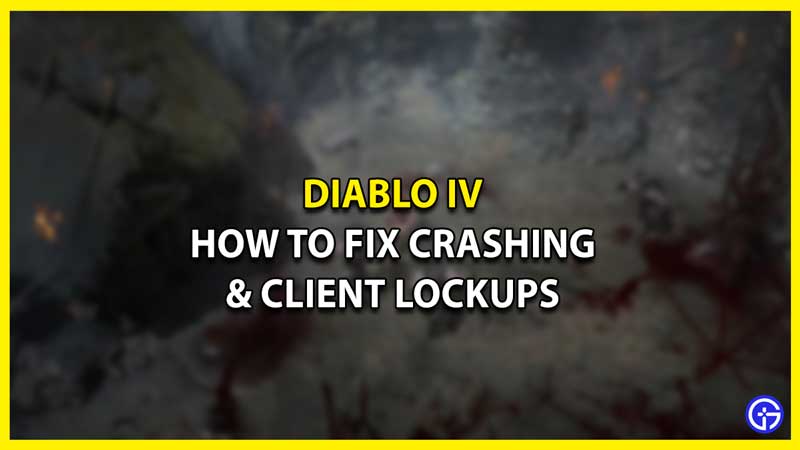Frustrated because Diablo 4 keeps crashing on PC even after an update? You are not alone. Diablo IV is an exciting return to the Diablo franchise and Blizzard would have wanted the comeback to be scot-free. However, since it is an online-only game, it is quite probable that errors are going to pop up considering the scale of the game. Crashing and client lockups are a common byproduct but thankfully, a few troubleshooting tips should help you solve these issues. So we recommend you check out this guide and resolve your issue quickly.
Diablo 4 Keeps Crashing After Update Fix (PC)

If Diablo 4 keeps crashing after a fresh install or after an update, it can be quite frustrating since you are losing your gaming time and you have been looking forward to the game. Fortunately, all you need is a few troubleshooting tips and that will help you get back in the game soon. Do note that these suggestions were provided by Blizzard themselves.
Check Diablo 4 System Requirements
Since Diablo IV tries to launch even if the system requirement does not match, there is a possibility that you might be facing the Crashing & Client Lockups error because of this. Here are the minimum and recommended system requirements:
- Minimum Requirements
- OS: 64-bit Windows 10
- Processor: Intel Core i5-2500K or AMD FX-8100
- Memory: 8 GB RAM
- Graphics: NVIDIA GeForce GTX 660 or AMD Radeon R9 280
- DirectX: Version 12
- Storage: SSD with 45 GB available space
- Internet: Broadband Connection
- Recommended Requirements
- OS: 64-bit Windows 10
- Processor: Intel Core i5-4670K or AMD R3-1300X
- Memory: 16 GB RAM
- Graphics: NVIDIA GeForce GTX 970 or AMD Radeon RX 470
- DirectX: Version 12
- Storage: SSD with 45 GB available space
- Internet: Broadband Connection
Update GPU Drivers
GPU Drivers are one of the main components of PC gaming and they need to be kept updated constantly. If your GPU isn’t updated you are more likely to face the Diablo IV Crashing and Client Lockups error. To fix it, simply head to the website of your GPU driver to check and download updates. Nvidia users can click here and AMD users can follow this link.
Update Microsoft Windows
Make sure that your Windows is updated and that you have not missed any new updates. Since it can lead to an error, you will have to follow the steps below:
- Click on your Start Menu and then click on Settings.
- In the new window, you need to look for Update and Security.
- Now to update windows, click on the button that says Check For Updates.
- If there are updates pending, the display screen will show you the option to Update Windows.
Allow D4 on Windows Defender Firewall
Your Windows Defender Firewall settings might be blocking the game and this might cause Diablo IV Crashing and Client Lockups. Here’s how you can add it to the Exception list:
- Open the Firewall & Network Protection from your Windows Security.
- Locate and click Allow an app through Firewall.
- Look for the Diablo IV files in the list.
- If you can’t find it, follow these steps –
- Click on Change Settings.
- Click on Add Another App.
- Browse for your Diablo IV Files and then Add the game to the Exception list.
- Once you add the game to the Exception list, it should not have any problem with Windows Defender.
Repair Diablo 4 Files
It is quite possible that your Diablo IV files have a corrupted file in the midst or might have faced problems while downloading. Repairing your downloaded files will help you quickly fix the error you have been facing:
- Open your Battle.net desktop application and then click the Diablo IV icon.
- Now, look for the cogwheel-like Settings icon and then select the Check For Update option to make sure your game is updated.
- If the game is up to date, select the Settings icon again and then select Scan & Repair.
- Once you hit Begin Scan, the repairing will start and you might get rid of the Diablo IV Crashing and Client Lockups error.
Check if your Hardware is Overheating
Overheating components in your PC can cause lag, crashes and performance issues. You can keep an eye on your computer’s heating by downloading HWmonitor. This has been recommended by Blizzard itself and is safe to use.
- Start HWMonitor and run it while you are playing the game until you face a crash or lag.
- Check the max temps you see in the software. If you see that your CPU is going above 60 degrees celsius, or your GPU is going over 80 degrees celsius, that’s the problem causing Diablo 4 crashes.
- Now that you’ve detected that overheating is the problem, you need to set the components to default speeds to ensure that the PC is not overclocking.
- Make sure to clean the PC because collected dust can cause these heating issues.
- Place your laptop on a hard surface instead of placing it on a soft surface which can cause heating.
- Lastly, make sure the room you are in isn’t too hot – a temp of 27 degrees celsius or lower is preferred.
Additionally, you need to close all other applications while you are trying to launch Diablo IV to ensure a smooth gameplay session. Although uninstalling and reinstalling the game is a last resort, it is an option you can explore if all of these fail. However, we recommend you contact Blizzard Support first since they will provide you with professional help and they will benefit from these errors when the full version of the is game released.
That’s everything you can do if Diablo 4 keeps crashing on your PC. While you are here, make sure you check out Guides for more such fixes and other content right here at Gamer Tweak.