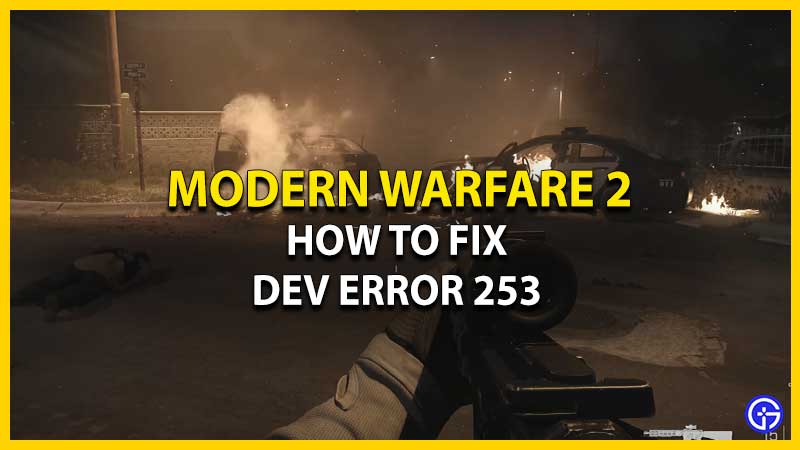Call of Duty players were under a frenzy of anticipation right until the release of MW2 in late October. Although most critics termed it as a worthy sequel to its predecessor, the game has still received its fair share of flak. Several players complained of errors pertaining to data corruption, choppy graphics and other bugs. We’ll touch down on one such error in COD Modern Warfare 2 known as ‘Dev Error 253’ and how to fix it.
How to Fix Dev Error 253 in COD Modern Warfare 2

This error occurs during the ‘Alone’ mission in the game when the player is supposed to meet up with Ghost near the Church gate. A few moments before you reach the gate, the game crashes and an error popup displays on your screen saying, ‘Dev Error 253’. There are several ways to fix this error in Modern Warfare 2, find out which works for you:
Search for Game Updates
Call of Duty Japan Support has come out to acknowledge the problem. They tweeted that they are in the process of fixing the issue. Till then, players are advised to keep checking their consoles and PCs for updates on their respective game stores. If available, immediately update your game to get it fixed.
Restart the Mission
If the update is not out yet, consider restarting the mission. Many players have reported that their issue was fixed when they simply restarted the Alone mission on the lowest difficulty possible.
Re-install the Game
If none of the above-mentioned fixes seem to work out for you, consider reinstalling the game. Simply uninstall the game and head out to the store to download it again. It might be a frustrating and time-consuming experience but it’s still your best chance at finding closure to this error.
That is all we have for finding a fix for Dev Error 253 in COD MW 2. If this was helpful, check out how to get pink camo in the game.