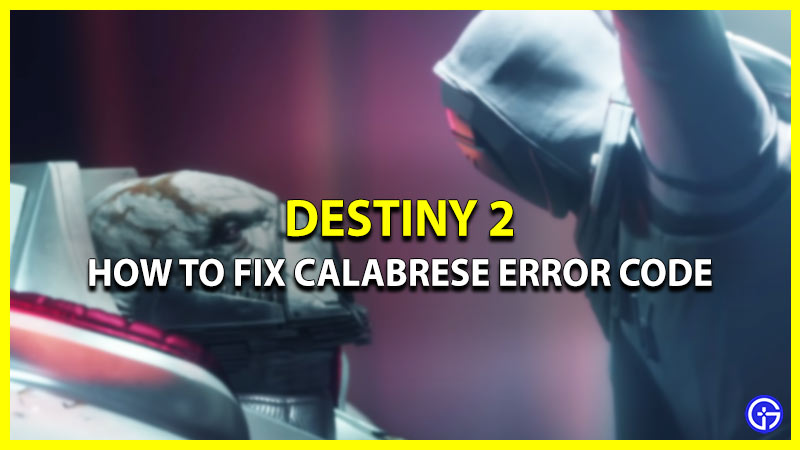Destiny 2 is one of the most popular free-to-play FPS games developed by Bungie. In this game, you’ll encounter various story missions that keep you engaged for hours. However, an error code known as Calabrese has been bothering the players lately. This error does not allow the user to connect to a server and then sends them back to orbit. If you are also struggling with the same issue and wondering how you can bypass it, then we’re here to help. In this guide, we have mentioned all possible workarounds that will quickly fix the Calabrese error in Destiny 2.
How to Fix Calabrese Error in Destiny 2?
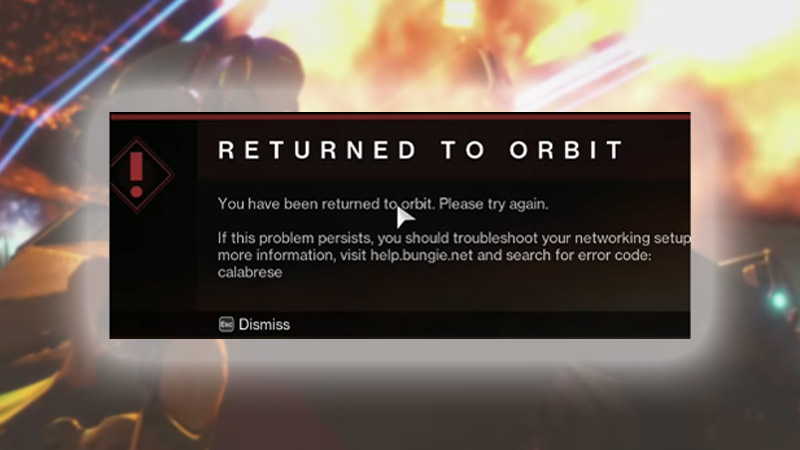
Currently, no official solutions are available to fix the Calabrese error in Destiny 2. Such kind of error codes typically occurs when the server is under maintenance. So head to Bungie’s official social media handles and check if there’s constant server downtime. And if that’s the case, then all you can do is wait patiently for the developers to fix it. However, there are also times when the issue is caused by your end, and for that, below, we have mentioned some fixes to get you going.
Check Internet Connection
The very first fix that can put your mind at ease is simply checking your internet connection’s stability. Many players have been encountering the error due to faulty internet, so restart your router just to be sure.
Restart Game – Calabrese Server Error Fix
Users have also reported that restarting the game repeatedly can fix the error. So go ahead and give it a try; a fresh start might do the trick.
Verify Files Integrity
Another fix that can possibly remove the Calabrese error code in Destiny 2 is by verifying the game files’ integrity. Doing so will remove the corrupted file and repair it for you. If you are unaware of the process to do so, then take a look at the steps mentioned below.
- For Steam
- First, launch Steam on your system.
- Next, go to Library and right-click on Destiny 2 game.
- After that, click on the Properties option and select the Local Files tab.
- And under that, you’ll find the option to Verify game files’ integrity.
- For Epic
- First, launch Epic on your system.
- Next, head to your Library and click on 3 dots below the Destiny 2 game.
- After that, click on Verify.
Disable Antivirus
There are times when the Antivirus you are connected to is not allowing the game to launch. In this situation, all you have to do is disable it and then restart the game.
https://twitter.com/BungieHelp/status/1601282442178199553?ref_src=twsrc%5Etfw%7Ctwcamp%5Etweetembed%7Ctwterm%5E1601282442178199553%7Ctwgr%5E521d470f58be10acb1dad0bc503025f721c5ea3a%7Ctwcon%5Es1_&ref_url=https%3A%2F%2Fgamerjournalist.com%2Fdestiny-2-how-to-fix-error-code-calabrese%2F
If the error is still not fixed, then don’t worry; you are not alone. There are many players globally coming across the same bug for no reason. Thankfully the devs have acknowledged the issue and are already investigating to fix it. But if you are encountering this error code too often then don’t hesitate to reach out to the Bungie Support team for further assistance.
That covers everything about how you can fix the Calabrese error in Destiny 2. While you are here check out the list of best Grenade Launchers. Also, take a look at the 2023 upcoming games’ release date calendar.