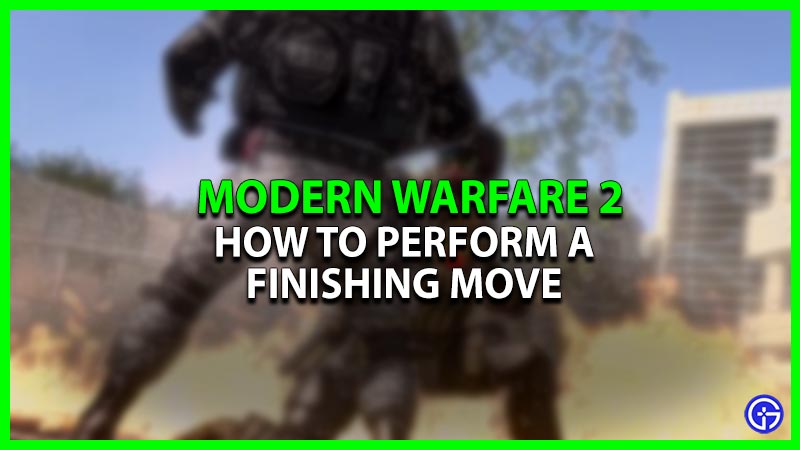Apart from eliminating an opponent with a headshot, one can use some really cool moves to get the job done. I mean, what else would feel as good as decimating your opponent with a lethal blow? This will surely develop a sense of fear in the heart of your enemies on the battlefield. What if I say that such moves are executable in Modern Warfare 2? We definitely aren’t joking as it is possible to decimate an opponent with a Finishing move. Sounds fascinating right? Check out this guide that features the steps to land a finishing move on an opponent along with steps to unlock them in MW2.
How to Do a Finishing Move in Modern Warfare 2

Hitting your opponent with a finishing move is not that difficult if you have good reflexes. As all you have to do is get behind the enemy and use the melee button to execute a finishing move in MW2. For those who are playing on consoles like PlayStation or Xbox, simply press and hold the right analog stick, also known as R3 in PS. Whereas, those who are playing on PC can press and hold the V key or Mouse Button 4 to perform a finishing move in MW2.
How to Unlock more Executions in Modern Warfare 2
In Modern Warfare 2, finishing moves are unlocked by finishing certain missions. Additionally, it is possible to unlock such execution moves from the Battle Pass or in-game store bundles.
Those who have played previous COD games like Modern Warfare or Warzone may already know how cool it feels to eliminate an enemy in the most brutal way. Moreover, the animation sequence for every finishing move in MW2 is a delight for the bloodthirsty. Here’s a tip, use tactical equipments like Flash Grenade or Stun Grenade to temporarily blind your enemy. This opens a small window for you to get behind them and do a finishing move.
That’s how to unlock and hit a finishing move in COD MW2. If you found this article helpful, then make sure to check out our other COD MW2 guides.