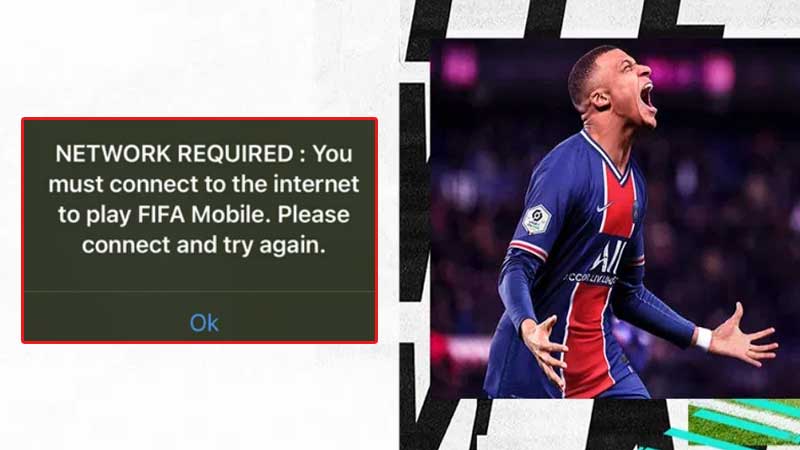EA Sports has just launched FIFA Mobile 21 for Android and iOS users. Ever since the game launched, there are thousands of players who have been having trouble playing the game on their smartphones. While playing FIFA Mobile 21, there are tons of players who have received ‘“NETWORK REQUIRED: You must connect to the internet to play FIFA Mobile. Please connect and try again” message.
If you too have received the same error message while playing FIFA Mobile 21 then don’t worry this guide will teach you how to fix “NETWORK REQUIRED: You must connect to the internet to play FIFA Mobile. Please connect and try again” error.
FIFA Mobile 21: ‘Network Required’ Error Fix Guide
While playing FIFA Mobile 21, it is likely that you will see a message appearing on your screen, which reads: “NETWORK REQUIRED: You must connect to the internet to play FIFA Mobile. Please connect and try again.” Notably, the same error message can also appear while playing the game solo.
In order to fix the ‘Network Required’ error in FIFA Mobile 21, you need to follow these simple steps:
Wi-Fi
- Make sure your device (Android & iOS) is connected to Wifi.
- Reset the Wi-Fi router then boot up the game and try to reconnect.
- If the game is still not working properly, try to connect your device to a new Wi-Fi network
Mobile Internet
- If you are using your own mobile internet connection to play FIFA Mobile 21 then make sure mobile data is enabled.
- Check out the speed of the internet.
- Reboot your device and connect the game again on your internet data.
If you are still facing the same error while playing FIFA Mobile 21 then this could be because of server issues. You can check out FIFA Mobile Twitter account to get all the latest updates on the current server.
That’s all you need to know about how to fix the ‘Network Required’ error in FIFA Mobile 21. For more useful guides, hacks, tips and tricks, stay tuned to Gamer Tweak.