The FIFA 22 web app is causing problems worldwide as players search for a fix while the app returns a not working status. There have been similar issues with the game’s companion apps in the past as well. EA has responded and patched up these issues on each occasion. In this guide, we walk through a list of fixes you can try out to resolve your issue and get your Fifa 22 Web App working again.
How to Fix FIFA 22 Web App Not Working Issue?

To fix your Fifa 22 web app, you need to keep refreshing your page and checking the web app, and reporting the same to EA. Here are some additional steps you can try out to solve your FIFA 22 Web App Not Working Issue.
- Ensure you’ve pre-ordered the game or purchased the full version.
- The FUT 22 app is for those who’ve purchased the complete game only.
- If you’re a Trial user, the Web app won’t work for you.
- Moreover, ensure you’re on a stable network. You can verify this by heading to either fast.com or speedtest.net
- If these fixes don’t work, you’ll need to keep informing EA about this error.
- The only other remaining fix is to wait. EA will update players via their official handles once the error is resolved.
- Furthermore, you can head to the official troubleshooting site for the FUT 22 Web App to look for patch updates.
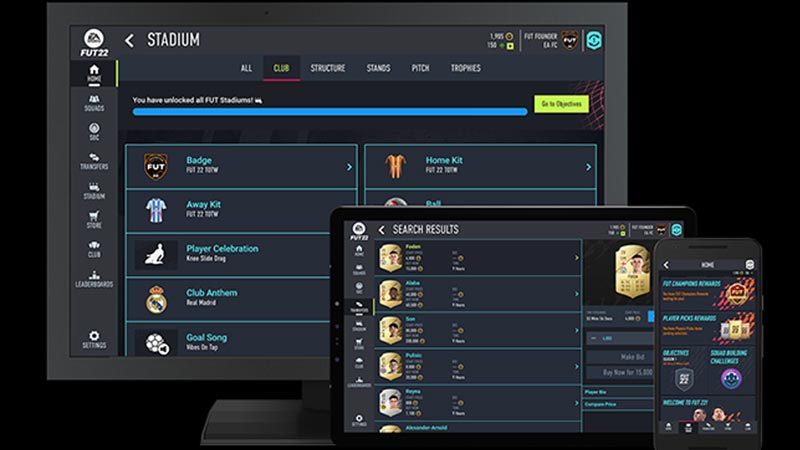
That’s all there is for now as far as a fix is concerned for the FIFA 22 web app. You’ll need to frequently check the EA handles for updates. The developers usually take these reports and provide patches in the form of downloads. You can rest assured to have this issue fixed soon enough. If you’re an avid FIFA 22 player, check out our FIFA 22 Guides section for updates, tips & tricks, and other cool stuff in FIFA 22.

