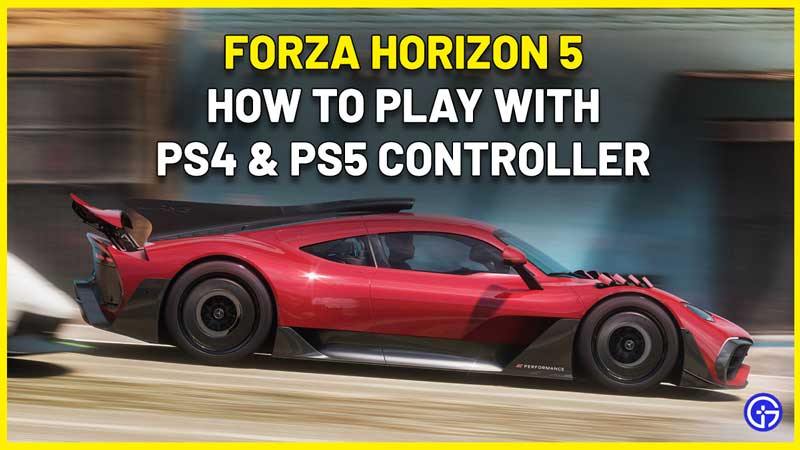Forza Horizon 5 is not available on PS4 and PS5 platforms but you sure can play the game with your PS4/PS5 controller if you have the game on PC. If you are wondering how to do it, don’t worry, we’ve got you covered.
How to Play Forza Horizon 5 with PS4 and PS5 Controller
Follow this step-by-step process to be able to play FH5 on PC with your PS controller right away.
- You need DS4Windows to be able to play FH5 with a PS4 or PS5 Controller.
- Head to the Github link ryochan7.github.io, click on the green Download Now button and download the zip file.

- Don’t forget to check out the system requirements for the same and if your PC matches it. If you need specific downloads such as Microsoft .NET 5.0, the links are provided on the github page itself.
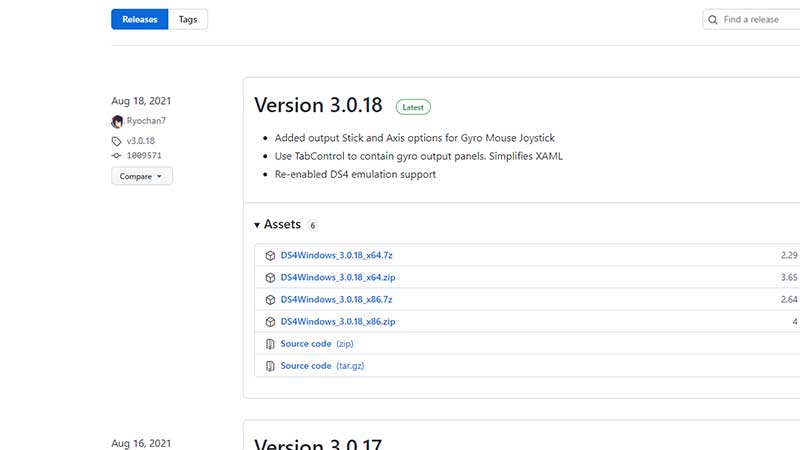
- Download and install them.
- After the download is completed, find it in your folder and cut it from there.
- Create a new folder on your desktop and paste the file inside it.
- Extract the zip file within that folder.
- From the files that have been extracted, click on the Application of DS4Windows.
- Head to the Settings tab of DS4Windows and tick “Hide DS4 Controller”.
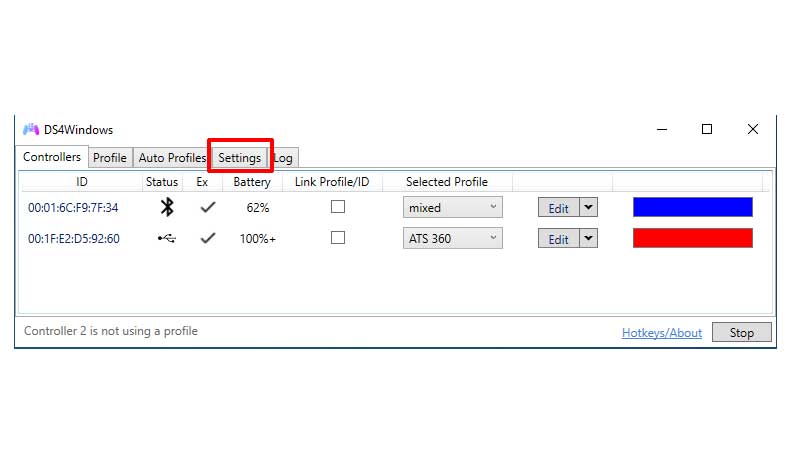
- Now, you can connect your PS4/PS5 controller.
- Go to Device Manager > Human Interface Devices > Click on the controller option and right-click it > Enable Device. Do this if the PC does not detect your controller right away.
- After all of these steps, launch Forza Horizon 5 while the DS4Windows program is running.
- Alt + Tab into the DS4Windows pop-up and untick the “Hide DS4 Controller” option.
- In case your controller gets disconnected, tick the Hide DS4 Controller option and untick it again.
- You may even have to do the process of “Enable Device” one more time to get the controller detected again.
This is basically how to play FH5 with your PS4 and PS5 controller. Check out this video for a visual guide:
https://www.youtube.com/watch?v=91u9ygqMUG4&ab_channel=ClintGaming
On Gamer Tweak, we’ve got lots of Forza Horizon 5 guides related to the best cars, how to complete challenges and more. Keep reading to get more info!