Modern Warfare 2 is one of the biggest releases in the COD franchise. While most of the players out there were looking to enjoy the game since its beta release, there were several errors bugging the experience. Players have faced almost all kinds of errors from game crashing to some voice chat errors. Although, most of the errors were expected to be solved before the release of Season 1. That seems not to be in this case as one more error has come to the lights of multiple players. An error stating ‘Failed to Update Playlist’ makes the players unable to access the game. Check out this guide that features the steps to fix the ‘Failed to Update Playlist’ in MW2.
How to Fix the ‘Failed to Update Playlist’ Error in COD MW2
This error takes place after the game hangs on the ‘Updating Playlist’ screen. Right after a while, it states ‘Failed to Update Playlist’ [Reason: DUHOK – RESORT]” rinse repeat. Here’s what you can do to get this issue fixed.
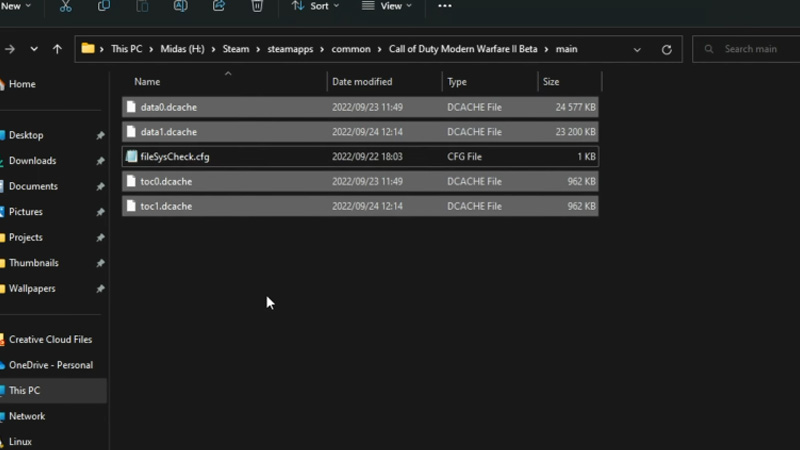
Delete Contents in the ‘Main’ Folder
This error can be fixed by deleting contents in the ‘Main’ folder inside MW2’s directory. For this to happen, follow these steps:
- Head over to Steam and right-click on Call of Duty Modern Warfare 2.
- Further, select Browse Local Files from there.
- Now, navigate and enter a folder known as ‘main’.
- Wherein, you have to delete the files known as data0.dcache, data1.dcache, toc0.dcache, toc1.dcache.
- Once you have deleted the above folders, simply reboot MW2 and check if the ‘Failed to Update Playlist’ error has been fixed.
Repair the Game to fix the ‘Failed to Update Playlist’ error in MW2
There’s a chance that this error is arising due to a corrupted game folder. Hence, you can try repairing the game and check if it fixes the error.
- For those who are using Steam:
- Right-click on COD MW2 and select Properties.
- Now, navigate to the Local Files section from where you have to click on Verify integrity of game files.
- This will repair MW2 and fix the ‘Failed to Update Playlist’ error.
- For those who are using Battle.net
- Select COD MW2 in the Launcher.
- After that, click on the Cog icon next to the Play button.
- Later, select Scan and Repair to fix the bug.
That’s all you can do to fix the ‘Failed to Update Playlist’ error in COD MW2. Meanwhile, you are here, make sure to check out our Modern Warfare 2 Wiki right here on Gamer Tweak.

