EVO 2022 or Evolution Championship Series is a fighting games tournament where Multiversus gained a lot of traction this year. The tournament ended on August 7, 2022 but there’s a small parting gift for fans. Players who love Multiversus and would to get a free EVO 2022 profile icon and banner can do so with a code! In this guide, we will take a look at how to redeem the code and what are the other conditions to fulfill.
Multiversus EVO 2022 Code
The code the players need to use to get the free profile icon and banner for EVO 2022 is EVO2022. Make sure to type it exactly as shown with uppercase letters and no space between the letters and numbers.
Also Read | How to 1v1 with your Friends in MultiVersus
How to Redeem EVO Code?
The steps to redeem the EVO code are very simple.
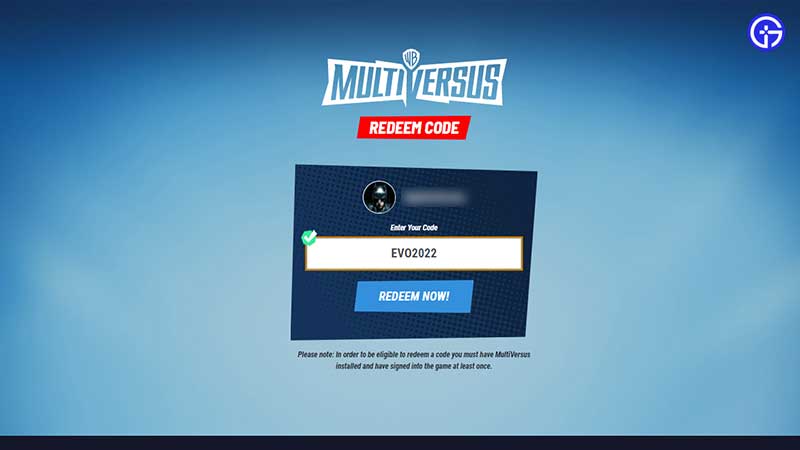
- Head to the code redemption page of Multiversus.
- Log into your WB games account. Create one if you haven’t already. Here’s how to create and link your WB games account.
- Remember that in order to be eligible to redeem a code, you must have Multiversus installed. Plus, you should have signed into the game at least once.
- If you fulfill these conditions, type your code in the text field.
- Click on the blue Redeem Now button.
Once the process is all done, you will get the two freebies after the launch of Multiversus season 1, which also adds Morty from Rick and Morty to the Roster. The season 1 launched on August 15, 2022 and Morty gets added on August 23rd.
In season 1, players can expect new characters, classic Arcade mode, new cosmetics and also a new ranked mode. Since it’s an update packed with a lot of stuff, it seems like the developers are taking their time to refine it for the massive fan following they have built during the open beta.
If you liked this guide, check out our other guides on Attack Decay, Knockback Strike, and Rested XP in MultiVersus right here on Gamer Tweak.


