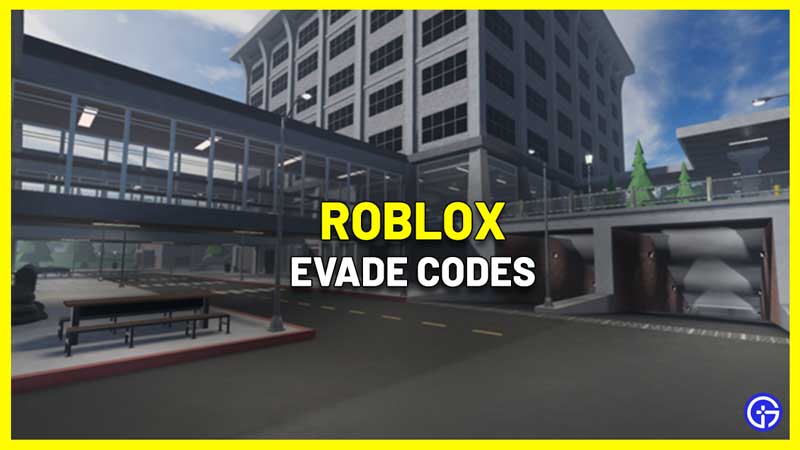Evade is one of the most popular games on Roblox right now, with more than 1 billion visits. Due to such a milestone (and more to come), the developers release new codes for players to use. If you are searching for new, latest, and working codes for rewards, this guide is for you.
We last checked for new codes on April 4, 2024, but such Roblox codes tend to expire at any time. We will update this section when new codes are available.
All Roblox Evade Codes (April 2024)
Use them exactly as shown (with the same capitalization of letters); otherwise, they may not work. The best thing to do is copy the code from below and paste it into the game directly.
Evade Codes (New)
- luckyday – Redeem this code to get a free St Patrick’s Day Pin
- therealdeal – Redeem this code to get a free Twitter (Bird) badge reward
This game is getting more popular by the day, so go ahead and like it to get new codes soon.
Expired Codes
These are the codes that are no longer working when we tested at the time of updating this article.
- 1bill – Redeem this code to get a free cosmetic (1B Celebration)
- NewYears2023 – Redeem this code to get a New Year cosmetic
- HolidayUpdateFixEXP – Redeem this code to get free XP
- HolidayUpdateFix – Redeem this code to get 2k tokens
Evade FAQs
How do you redeem codes?
Follow these steps to claim your rewards:

- Launch the game by clicking here.
- On the main screen, click on the blue Twitter bird button at the bottom left section.
- A new window will appear where you can type the code. Remember that these codes are case-sensitive.
- Once done, press the Enter key on your keyboard.
- That’s how you can claim your rewards, so hurry and do it immediately!
How to Get New Codes?
You can follow the developers on Twitter to get new codes, but if you’d like to see them all in one place, bookmark this article and check back often.
What are the controls?
- F – Equip/unequip light item
- 1, 2 – Use utility or usable
- Ctrl/C – Crouch/Slide/Bash door
- R – Turn back (Cannot have an item currently equipped)
- G – Emote (Requires an equipped emote!)
- T – Whistle
- O – Change Point of View
- M – Return to the menu
- N – Open VIP server menu (VIP OWNER ONLY)
- Tab – Open in-game leaderboard
If this helped you, we’ve got lots more codes for freebies for you on Gamer Tweak. Check out our massive list of Roblox Game Codes and Roblox Promo Codes that you can use to get freebies this month.