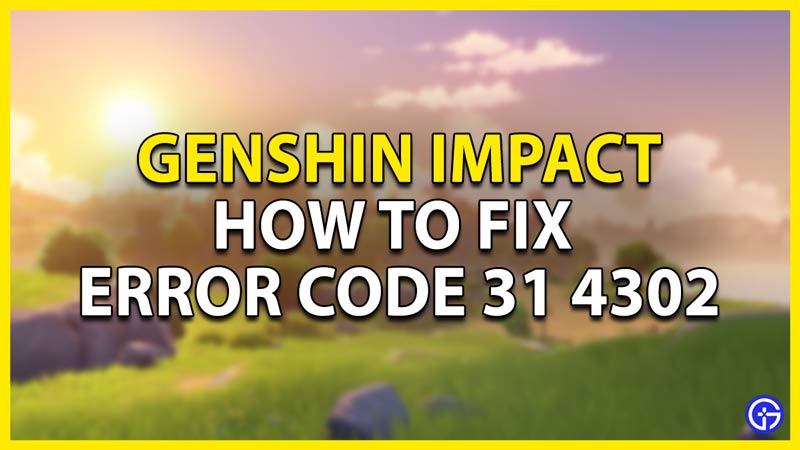Genshin Impact is a wonderful game where you are immersed in a fantasy world and with your power, you must defeat Evil. But you are unable to connect to the game, Error Code 31 4302 is displayed on your screen. In this guide, I will tell you everything about Genshin Impact Error Code 31 4302 and what you can do to fix it.
What is Error Code 31 4302?

Genshin Impact Error Code 31 4302 occurs when the game data did not load properly. Corrupted game files are also a cause of the issue. This only pertains to when the game has troubles loading up the game files properly. This is a file-based, client-side issue so will be able to fix it fairly easily.
How to Fix Error Code 31 4302 in Genshin Impact
Genshin Impact is available on multiple platforms, so the solution will differ for each of them. Here is how you can fix Error Code 31 4302 in Genshin Impact:
- PC:
On your PC, locate the installation folder of Genshin Impact, this will mostly be under C/Program Files/Genshin Impact Game. Run the game from there, this should resolve your issue. If not then within the same folder, delete the “blob_storage” folder and try running the game again. Another thing you could do is allow Genshin Impact through your systems Firewall. Go to your Firewall settings by searching it in the Start Menu. In the settings of Firewall and Network Protection, Click on Allow an app through the firewall. From there click on Change Settings->Allow another app->Browse and then locate the Genshin Impact Application File. These steps should fix the problem. If it still doesn’t work then uninstall and reinstall the game. This will fix all of the files that may have been affected. - Mobile:
For Android and iOS, the fix is more or less simple. Close the game from the App Switcher and try again. If not then uninstall and reinstall the game. This should fix the game. - Other Platforms:
You can try by restarting the Game. This will fix the issue else uninstall and reinstall the game.
Things to Keep in Mind while Fixing the Issue
The Error is a client-side issue so you will be able to fix it. The files may not load properly as the network connection might be weak. So before starting up the game make sure your Network Connection is proper. Only uninstall and re-install the game as a last resort. If all else fails, contact the Genshin Impact Community or get in touch with miHoYo Customer Care Services.
This was all about the Error in Genshin Impact. Hopefully, this guide has helped you in resolving the error. You can also check out our guides on Narukami Time Trial Challenges and Amakumo Fruit Locations in Genshin Impact.