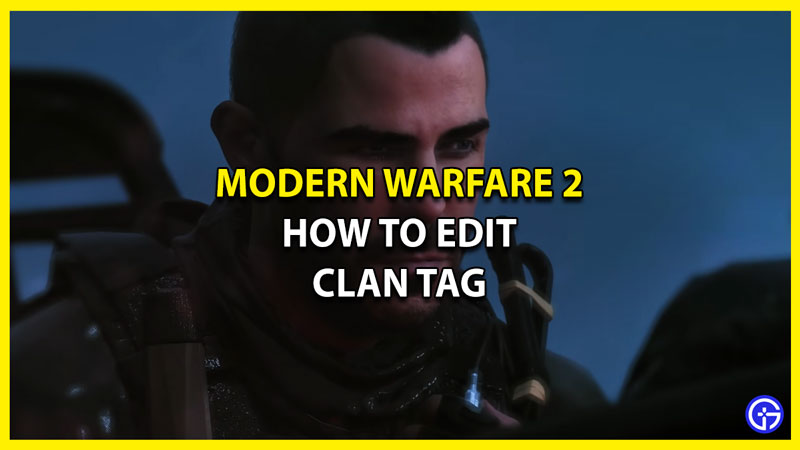Modern Warfare 2 is the new era of Call of Duty. With a Global Campaign, Multiplayer mode, and Special Ops, MW 2 features the return of the iconic Task Force 141. And along with that, the return of iconic characters like Soap Mactavish, Captain Price, and even Ghost is imminent. While the classics return with a modern revamp, the game mechanics are still something to be excited about. And like other games, the Clan Tags will also return in COD MW2. Since many players have confusions regarding them, we have made this guide. So let’s check out this guide and see how to edit your Clan Tag in Modern Warfare 2.
How to Edit Your Clan Tag in Modern Warfare 2
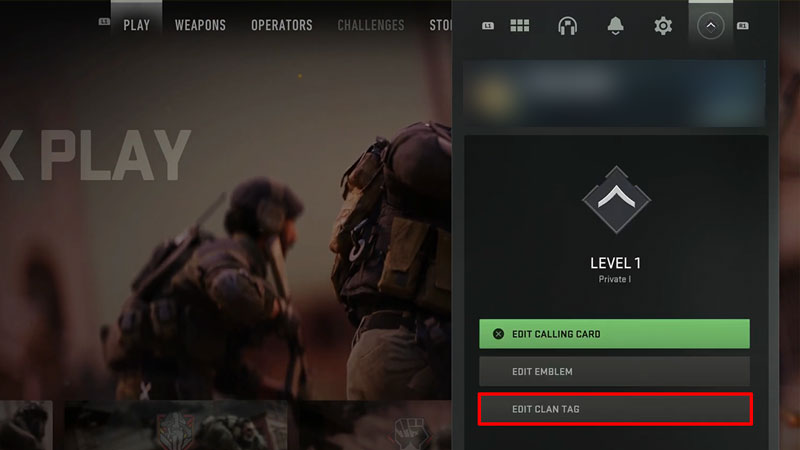
Clan Tags are quite familiar to COD MW2 players. Whether you want to create a unique tag or match with your friends is up to you. Modern Warfare II will allow you up to 5 characters and make sure you refrain from using offensive language. This might lead your account to be banned. Here’s how to Edit your Clan Tag in Modern Warfare 2:
- Launch Modern Warfare 2 and then press start or the button for the menu.
- There will be a variety of options here.
- Use R1 or RB to go to the extreme end to find an option with a badge-like icon.
- While under this icon, you will get three options that you can use, namely –
- Edit Calling Card
- Edit Emblem
- Edit Clan Tag
- Once you click on the third option, you will be able to Edit your Clan Tag in COD MW2.
- If you still cannot find it, take a look at the video below.
Once again, remember to keep your tag clean and avoid hateful language at all costs. Now that the game is out on full version, it might not tolerate such behavior and that could ruin your experience.
That’s all there is on how to Edit your Clan Tag in Modern Warfare 2. While you are here, make sure you check out our COD MW2 guides for more content with Gamer Tweak.