Warzone 2.0 is officially released that carries forward the legacy of its predecessors. Its realistic graphics and sensible gameplay modes along with a wide range of weapons make it more fun. For multiple decades now, COD games have tightly held the grip over the FPS genre. Speaking of weapons, it is possible to acquire weapon camos or unlock new Operators to stand out in the lobby. However, all of these fancies do come with a price that one needs to pay before redeeming the fun. Every game deals in its own in-game currency and so do COD games including Warzone. COD Points also known as CP is the in-game currency used in Warzone 2.0 that can be used to purchase exclusive in-game features. Wondering how an individual earns and spends CP in Warzone 2? Check out this guide to know everything you should know.
How to Earn COD Points in Warzone 2.0?
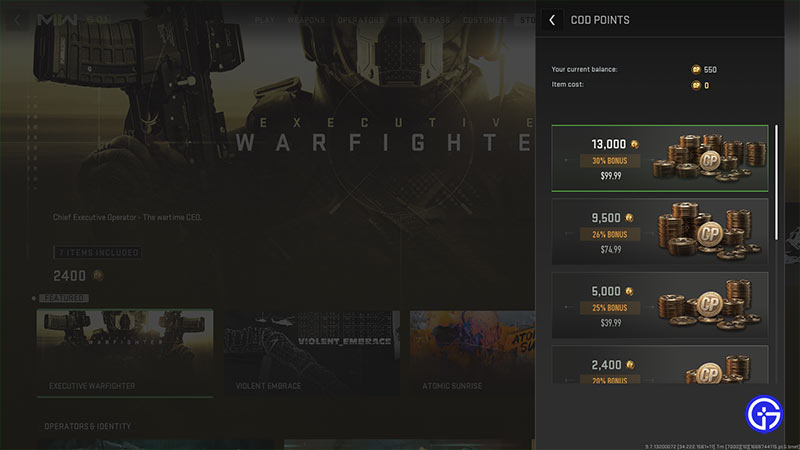
COD Points are the premium in-game currency of Warzone 2 and can be purchased by spending real money. To do so, simply enter the Store menu and click on the CP icon in the top right corner. From there, you can purchase and get any amount of COD Points you need in Warzone 2. Further, one can also earn COD Points by reaching certain Battle Pass Tiers. For example, you get up to 300x COD Points in Warzone 2.0 alone by completing a Bonus Sector in Battle Pass.
How to Spend CP in Warzone 2?
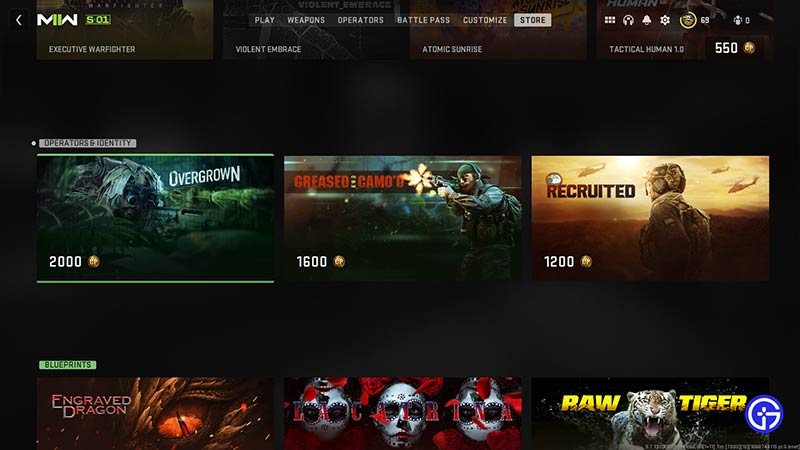
Spending COD Points is way more simple than earning them in this game. There are tons of items and Bundles that you can purchase by spending CP in the in-game store. Apart from that, one can save COD Points or CP and use them to purchase Battle Pass for the next season. Also, keep in mind that whatever item you have purchased by spending COD Points can be shared while playing Warzone 2.0 on another platform. Whereas, COD Points earned on a specific platform can’t be used on any other platform. For example, if you have earned CP while playing Warzone 2 on PC, then you can not use it while playing the game on Consoles.
That’s all you should know about earning and spending COD Points in Warzone 2. If you found this article helpful, then make sure to check out our other Warzone 2.0 guides on Gamer Tweak.

