Wondering how to download a game on your Nintendo Switch console without any hassle? The on-the-go console offers a plethora of different games for players and has become a valuable buy over time. The console also allows players to download any game digitally through the eShop available. And although most of the players out there may find it straightforward to get the games on their console, others may find it a bit confusing. This can happen if you are switching consoles or trying out Nintendo Switch for the first time. Well, to make things easy for you, here is a guide you should check out further as we will explain how you can download games on Switch digitally through eShop & by redeeming a code.
How to Download a Nintendo Switch Game
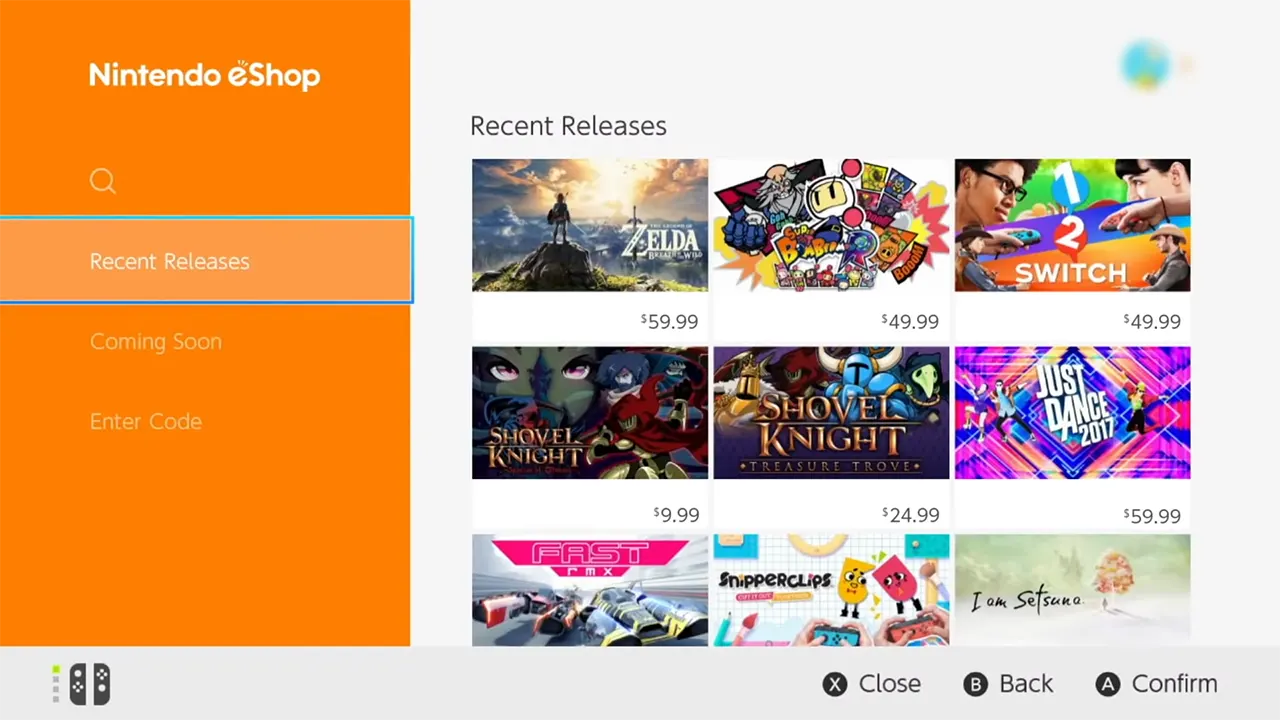
For players looking to download a game on Nintendo Switch, it is recommended to first create an official Nintendo Account to access the eShop on the console. You can head on to their official website to make a new account for yourself. Players can then link their account to their switch by going to the system settings. After which here are the steps you can follow to download a game through eShop on your Nintendo Switch:
- From the Home Screen launch the eShop on your Switch.
- You can browse and search for the game you want and select it.
- Players will then have to purchase the game from the shop.
- With the game selected, continue with Proceed to Purchase or Free Download if the game is free.
- You can purchase the game with Nintendo Points or with any other payment option and confirm the purchase.
- After which the download will start automatically.
How to Download Games using Codes
Here are the steps you can follow if you are looking to download a Nintendo game on your Switch through keys or codes:
- Launch eShop and head toward the Enter Code option on the left.
- Here you will see the option to redeem your 16-digit code.
- Enter the code correctly to get the game on your Switch.
- After which the download will start automatically.
It is worth keeping in mind that if you are looking to redownload a game you mistakenly or purposely deleted from your Nintendo Switch, thankfully you can do so too. For this, players will have to go to their user account on eShop and select the redownload option to get the game back and enjoy.
That’s everything covered on how to download a game on Nintendo Switch. Check out our dedicated Video Game Guides section for more guides like these, right here on Gamer Tweak.


