If you have been excited about your recent purchase and can’t wait to take advantage of the free Animal Crossing New Horizons game that comes with the Nintendo Switch Lite Aloha Edition bundles for $199, this guide has everything you need to know. This lightweight console that also consists of a $60 game, seems like the most profitable deal. However, after purchasing it, many users have been wondering how they can download their favorite game for free.
Additionally, most social media platforms are filled with questions about this installation process, as they have not received a download code or even an email that consists of the details they are looking for. If you have been facing the same issue and want to start working on your island, here is how you can successfully install this free game with just a few simple steps.
How to Download Animal Crossing New Horizons on Nintendo Switch Lite
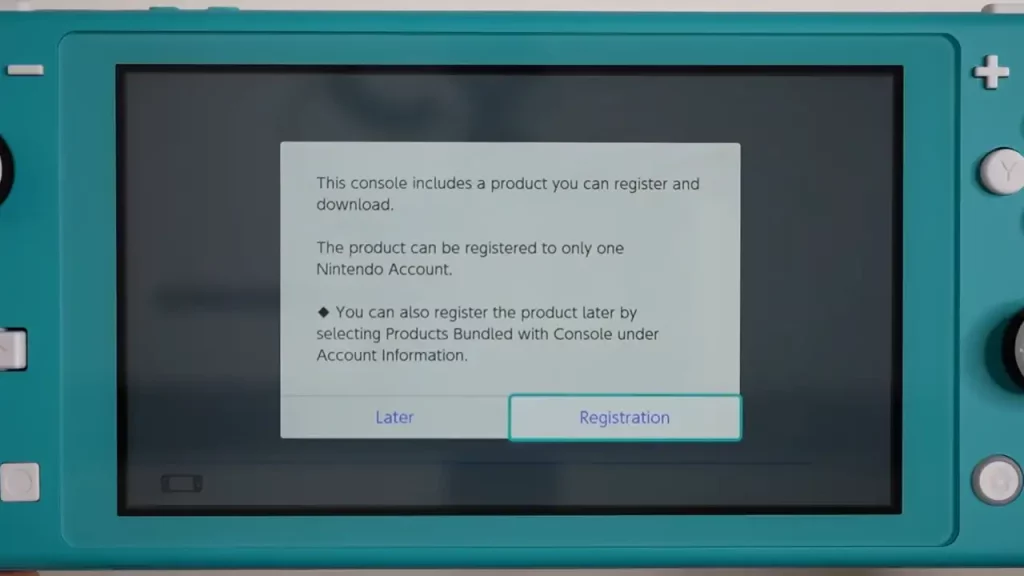
Once you switch on the console, you will have to log into your Nintendo account. If in case you do not have one, you will have to sign up for an account. Now from the options that will appear on your screen, select the Nintendo eShop option. You will immediately get a pop-up with the title ‘This console includes a product you can register and download.” In order to avoid any unnecessary hassle later, you can click on the ‘Registration’ option and complete the process.
However, if you have selected ‘Later’ instead, you will still have another option available to download this game for free. To do this, you can go to your ‘Account Information’ option, which is present in the eShop, and search for ‘Product Bundled with Console’. Once you select this and click on ‘Confirm’, you will be asked to register to get Animal Crossing New Horizons for free once again.
These are all the steps you will have to take to start playing Animal Crossing New Horizons for free on Nintendo Switch Lite. If you found this guide helpful, make sure to check out all our other Animal Crossing guides, right here on Gamer Tweak.

