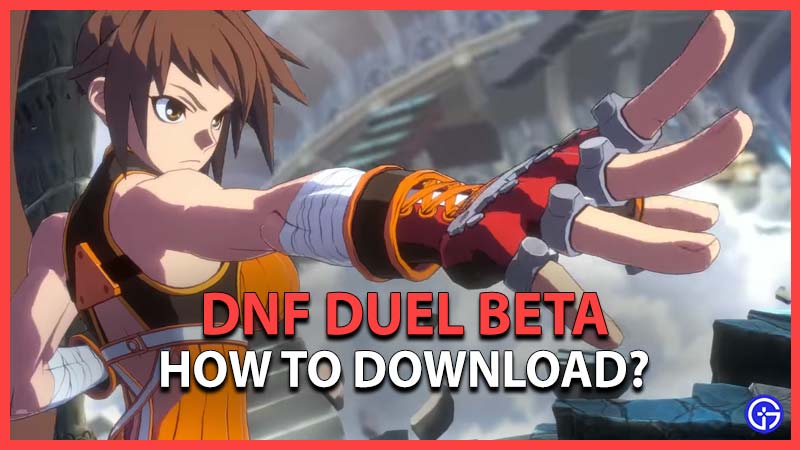Dungeon & Fighter RPG franchise has given us, the players their latest game DNF Duel as the beta phase begins. Now you can fight against your opponents in a 2.5D environment as Berserker, Grappler, Ranger, Striker, Inquisitor, and more. With over 15 years of franchise and being one of the most played franchises, many players are looking forward to testing out DNF Duel on their consoles. But there is just one problem for many players. If you search the game from your PlayStation console, you won’t find it in it. So here’s how to download and get DNF Duel Beta from PlayStation Store on PS4 & PS5.
DNF Duel Beta How to Download & Get on PS4 & PS5

Here’s how to download & get DNF Duel Beta on PS4 & PS5:
- Go to the official PlayStation webpage
- Sign in with your login details
- Now search “DNF Duel Beta” here
- Now you will see the game and the beat version separately
- Click on the “Beta” tab
- Click on the console version which you own
- Now click on “Add to Library”
- You can also use the below links to get the beta
- You can also use the PlayStation app on mobile devices to find the game’s beta
We tested on our PS5 and the beta was showing up. But on PS4 it was hard to find. So we suggest you rather use the website to add it directly to your Library.
When Will the Beta Start and End?
DNF Duel Beta will start on 17th December and will end on 20th December. Here are timings according to different timezones:
- PST Dec 17, 18:00 – Dec 20, 6:00
- UTC Dec 18. 2:00 – Sec 20, 14:00
- JST Dec 18, 11:00 – Dec 20, 23:00
That’s everything you need to know about how to download and get DNF Duel Beta from PlayStation Store on PS4 & PS5. While you are here, make sure to check out our Video Games Guides, for more tips &