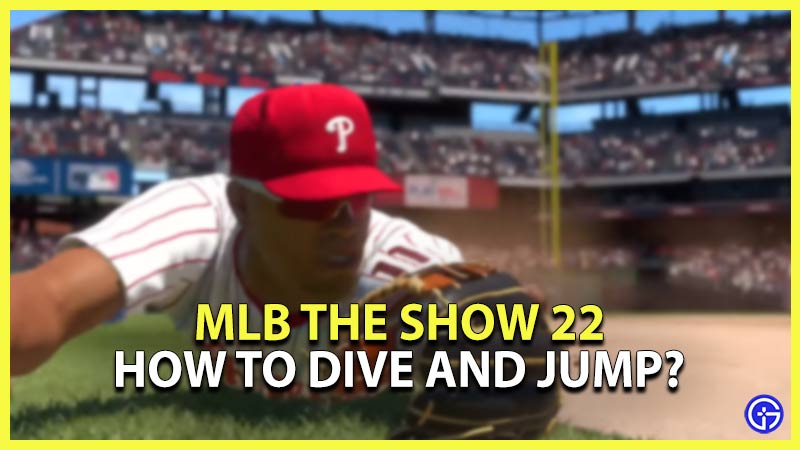There are several new mechanics, features, and modes added to MLB the Show 22. Players are surely in for a sweet treat as they discover these new gameplay elements. While MLB has many tutorials that prompt when you explore new gameplay elements, it does not explain much about some basic controls. These include diving, jumping, and sliding. These controls are crucial as you run through home plates and bases. So, here’s our guide on how to dive and jump in MLB the Show 22.
How to Dive and Jump in MLB the Show 22?
- For PlayStation players, hit the R1 button to jump and the R2 button to Dive to catch a ball.
- If you are an Xbox player, hit the RB button to jump and the RT button to dive when fielding.
- For Nintendo Switch players, hit the R button on your controller to jump and the ZR button to Dive.

- You can also use the right analog stick for all the consoles to dive into the left and right directions.
- To either dive left or right, move your right stick to that direction as you run towards the ball.
- As the controls to dive and jump are similar, it might take some time to get the hang of its controls.
- But if you are getting too mixed up with the controls, you can turn on the One-button Dive/Jump option.
- It automatically chooses if the player has to dive or jump for the ball.
- You can toggle this option by going to the Options and then Fielding settings.
That’s all on how to dive and jump in MLB the Show 22. If you liked this guide, make sure to check out our other guides on how to slide, how to slide step easily, and how to rob a home run in MLB the Show 22 right here on Gamer Tweak.