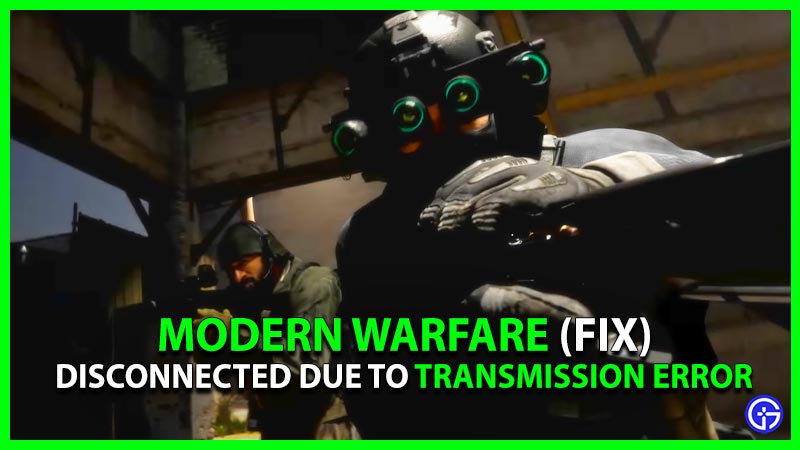Disconnected Due To Transmission Error Status Vigorous is one of the messages that pop up when you are kicked out from servers in Modern Warfare & Warzone for Xbox, PC, & PlayStation. If you are facing this issue, then you need to know that you are not the only player going through this. If you get this error, there is not much you can do to join back to the server unless you know how to solve this. So today we will help you in solving this issue right away. So here’s how to fix Disconnected Due To Transmission Error in Xbox, PC, & PlayStation.
Fix Disconnected Due To Transmission Error Status Vigorous

To fix Disconnected Due to Transmission Error Status Vigorous in Warzone & Modern Warfare, you need to do few changes:
- In Xbox, go to the game tile on your dashboard.
- Press the Menu button on your controller. This will open the game setting of Call of Duty: Modern Warfare or Call of Duty: Warzone.
- Select Manage game and add-ons.
- Now a new page menu titled “Manage Call of Duty: Modern Warfare” will open up.
- You will see a game tab with the actual installed size of the game. It will also show the number of add-ons alongside the version number.
- Click on this tile.
- Here you will be able to install or uninstall your add-ons or even the base game.
- What you have to do is scroll down towards the most recent updates to the game and uninstall it.
- Meaning if you have received any new Multiplayer Packs, you have to toggle the tick mark on those add-ons to select and uninstall them.
- What happens is that the new updates can mess with the game code when they are layered on top of previous packs.
- Only devs can fix this. But it usually takes time for them to resolve these Transmission Error issues.
- So for time being, uninstall the latest packs, shut down your console, and then start again.
- Now you can open the game and join servers without any issues.
- This method for Xbox will also work for both PCs & PlayStation consoles too.
Hope this helps you to fix Disconnected Due to Transmission Error Status Vigorous in Warzone & Modern Warfare for Xbox, PC, & PlayStation. Also for more tips & tricks like this make sure to check out our Video Game Guides.