If you’ve played previous Call of Duty games, you’re all too familiar with the DirectX error and unfortunately, Black Ops 6 isn’t an exception. For many players, the game crashes and brings up the error message ‘DirectX encountered an unrecoverable error‘ with an error code, signature, location, and executable data. This can happen at launch, after you load into a match or after 4-5 matches, and it has been occurring since the beta.
This error can be caused by a variety of issues related to graphics settings, or hardware. Here are some potential fixes that you might want to try out.
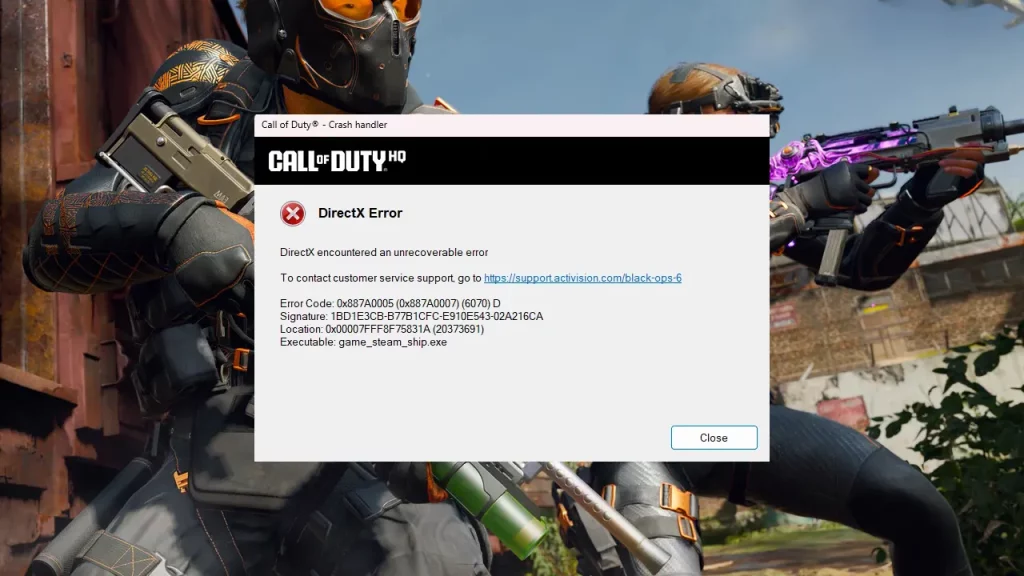
Black Ops 6 Crashing due to DirectX Error
Graphics drivers allow your GPU to communicate effectively with your game. If these drivers are outdated, they can’t fully support newer versions of DirectX, leading to crashes and errors. Updating your drivers ensures compatibility with the latest games like Black Ops 6.
A Reddit commenter suggests setting VRAM target to 60 (Settings > Graphics > Advanced > VRAM Target) and this should stop the texture loading issues and lower the frequency of crashes.
Another Reddit user says that adding -d3d11 to Steam launch parameters fixed it for them because it forces the game to use DirectX11 instead of 12 and the game has been crash-free since then.
Corrupted game files can create conflicts with DirectX. This usually happens during updates, installations, or if your PC shuts down unexpectedly during gameplay. Verifying game files might fix this issue.
Windows updates often contain important patches for DirectX and other critical system components. Go to Settings > Update & Security > Windows Update to check for updates. Install any available updates and restart your system afterward.
Reducing your graphics settings can reduce DirectX errors, especially if your system is struggling to handle the load. Lower resolution and quality, disable shadow effects, and turn off features like Raytracing, V-Sync, Ambient Occlusion, Depth of Field, and High Dynamic HDR to see if the frequency of crashes reduces.
The DirectX error in Black Ops 6 is affecting a lot of players, and hopefully, the developers fix it from their end in an upcoming patch.

