Dinkum is a life-sim farming game based on the theme of wild Australian backwoods. This game involves every activity that can be done on a farm including poultry farming. One of the key features of this game is that it can be played in both single and multiplayer modes. This guide will explain how to set up, add friends and play Dinkum coop by either hosting or joining a game.
How to Play Dinkum Co-op with Friends (Multiplayer Guide)
Dinkum is a game on Steam and it is receiving a very positive response from the gaming community. This game can be enjoyed with friends or family whenever you want.

- A player needs to have spent at least one day in the game to unlock the multiplayer mode.
- The host needs to start the game in Multiplayer mode and invite others.
- The Multiplayer mode consists of only 4 players including the host. That means only three other players can be invited.
- Invited players have to choose their respective characters before entering the host island.
- The licenses that you have do work on the host island.
- One can take their inventory on the host island.
- You can take the items back to your island from the host island.
- You can help your friends by sharing your resources and leaving them on the host island.
- Only the host can kick players in multiplayer mode.
- The invited players can’t move the buildings or place them on the host island.
- The visiting players can’t also sell the farm animals on other’s islands.
- Visiting players can steal almost everything from the host island and take them back to their island.
How to Host a Game in Dinkum
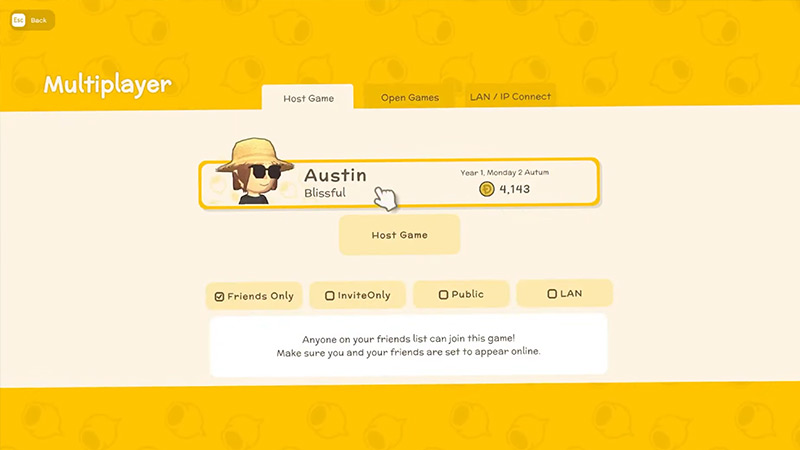
- Open the game and enter the main menu.
- Select the Multiplayer mode.
- Choose a character.
- Select Friends Only so that only your Friends can join the game.
- Select the Host a game option.
- You will now enter the map.
How to Join a Game in Dinkum
- Open the game and enter the main menu.
- Click on the Multiplayer Mode.
- Choose your character.
- Click on Open Games.
- Select Friends Only or Public Games from the list.
- You can also join the game by using the host’s IP address.
That’s all you should know about the multiplayer mode in Dinkum. If you find this article helpful, then you can go through our other Dinkum Guides.

