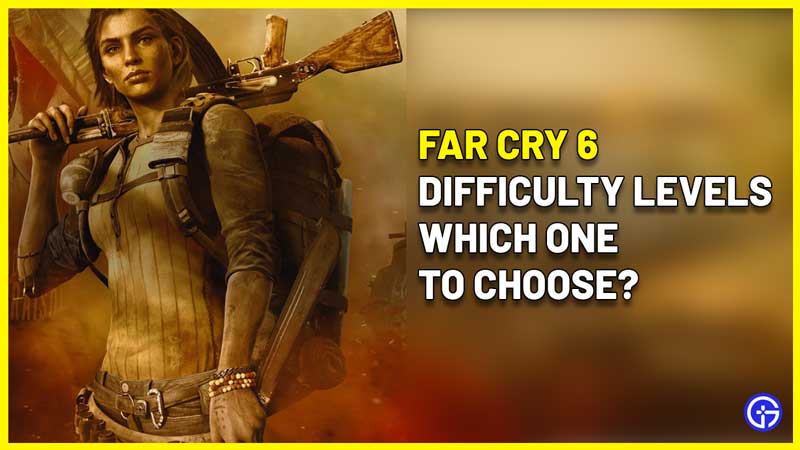Far Cry 6 is all about experiencing the transformation of Dani Rojas from being a citizen to a powerful guerilla leader fighting against a tyrannical dictator. With deadly makeshift weapons, animal companions and more, it’s up to you to bring down the corrupt regime. Now, depending on what kind of experience you want from this game, you need to pick a Far Cry 6 difficulty level. What are the different settings and which one to choose?
Far Cry 6 Difficulty Levels & Which Setting Should you Choose?
There are two difficulty levels in Far Cry 6 – Story mode and Action Mode.

- Story Mode: This mode is ideal for those players who are new to the Far Cry series or FPS games in general. This setting won’t put too much pressure on players because the enemies will die pretty quickly. Choose this mode if you want to enjoy and finish the story as a priority.
- Action Mode: Players who are already well-acquainted with Far Cry games as well as FPS games can choose the Action Mode. It provides a good challenge because enemies will hit harder and your health does not regenerate that easily. This setting will require your to strategize your moves because enemies deal heavy damage.
How to Adjust Difficulty?
The good news is that you are not stuck with one difficulty mode – players can change their difficulty anytime in a game. If you chose a difficulty level upon starting the game but want to increase or decrease the challenge, do it via the in-game settings. Follow these steps to adjust your Far Cry 6 game settings.
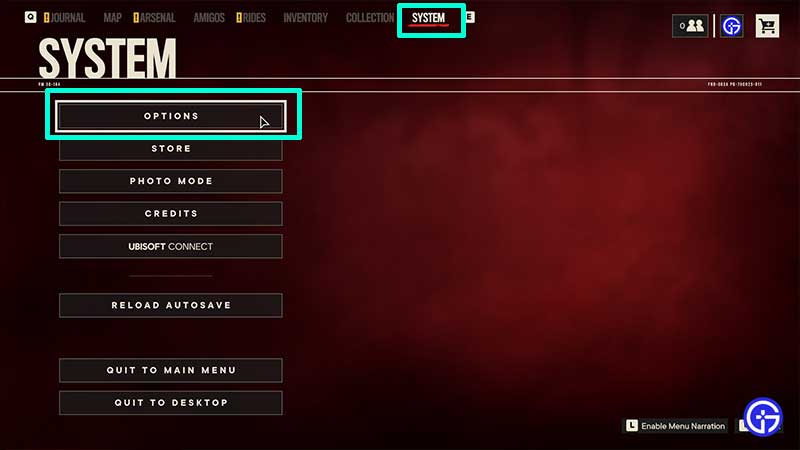
- Pause the game and head to the System tab in the Menu.
- Click on Options.
- Click on Gameplay.
- The first option within Gameplay will be Game Difficulty. Click on the arrow buttons to select Story mode or Action Mode.
- That’s it, press the Esc button to go back and your settings will be applied.
- You can also revert settings based on the relevant button prompt at the bottom right section of the screen.
That’s basically what you need to know about the Far Cry 6 Difficulty Levels and which settings you need to choose based on your gaming history. For more Far Cry 6 coverage, don’t forget to check out our guides on Gamer Tweak!