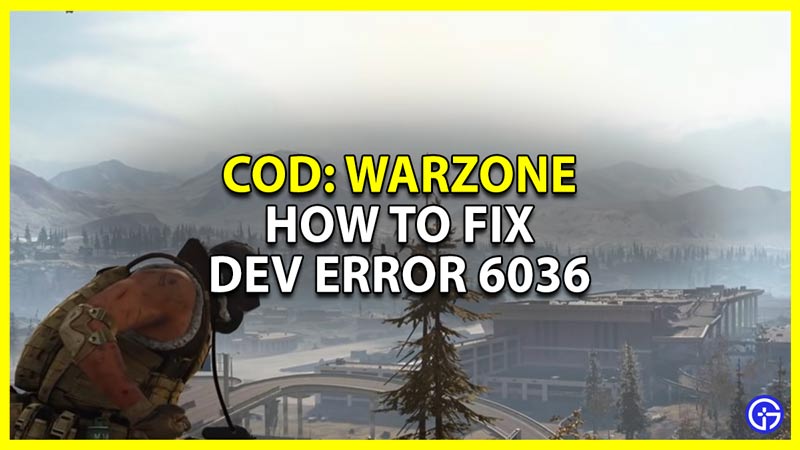Call of Duty Warzone players are bugged by the Dev error 6036 and need a fix for this issue. This error causes the players to crash out of Multiplayer, and annoyingly it even prevents many from accessing Multiplayer altogether. Hence you can see why the players are looking for its fixes. Worry not there are solutions that you can use to resolve this error. So in this guide let us check the fix for dev error 6036 in Call of Duty (CoD) Warzone.
How to Fix Call of Duty Warzone Dev Error 6036

Before checking the fixes do note these are just workarounds to get the game working and not an official fix.
- Change the interface language: If your in-game language is something other than English then you have a high chance to get this error. Though it doesn’t mean that if your language is English you can’t get this error. So in order to fix it change your language to English then restart the game. If it was already English then change it to something else and revert to English.
- Restart the game: Close CoD Warzone and restart it. Restarting your game might fix this error for that session or many more future sessions. After the game starts, try playing it to see if you still get the error.
- Restart your Console or PC: Another fix that can work wonders is to restart the system you play on. Whether you play on Xbox, PC or PlayStation simply restart it and try to play the game again.
- Update your Game: Keeping your game up to date can help you resolve such errors. Check if there is some update available, if there is then update your game before playing again.
- Verify game files: If you are getting this error after updating your game then there is a chance some files must have gotten corrupted. You can fix it from the Battle.net launcher.
- Open Battle.net and click on the game’s icon.
- Now, click on the settings cogwheel icon.
- Here, choose Scan and Repair.
- It will start scanning all your game files. If there are any corrupt files it will repair them.
- Once scanning and repairing of files are done try playing the game again and check if you still get the error.
That covers this guide on how to Fix Call of Duty (CoD) Warzone dev error 6036. If you are interested in this game, you can get help with other topics on it at our CoD Warzone guides.