Modern Warfare 2 is so far the best COD game made in the franchise. With tons of upgrades and new features, it has everything that can keep you entertained throughout a longer gaming session. However, a recent error has caused the players to lose their cool as it restricts them to access the game. Dev Error 11557 is what this issue addressed as in both Modern Warfare 2 & Warzone 2. Check out this guide to know more about Dev Error 11557 along with some fixes.
How to Fix Dev Error 11557 in MW2 or Warzone 2?
Here’s what you can do to get this Dev Error fixed in MW2:
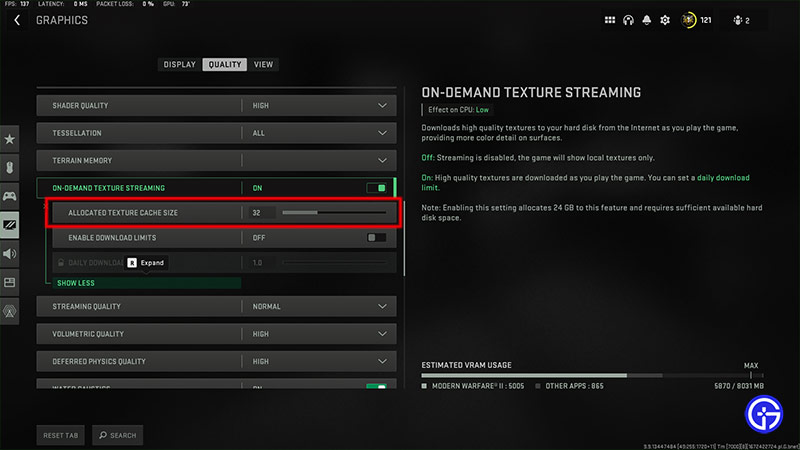
Adjust On-Demand Texture Streaming
- Launch COD MW2 or Warzone 2 and click on Settings.
- After that, click on the Graphics option.
- From there, select On-Demand Texture Streaming in the Quality tab.
- Collapse that option by clicking on Show More and adjust the Allocated Texture Cache Size to a minimum.
- Now, restart MW2 to get the Dev Error 11557 fixed.
Repair Game Files to fix the Dev Error 11557 in MW2
As mentioned above, this error occurs due to corrupted files, here’s how you can repair the game:
- For those who are using Steam:
- Head over to the Steam Library and right-click on COD Modern Warfare 2 and select Properties.
- Thereafter, click on the Local Files section and navigate to Verify the integrity of game Files.
- Click on it so that the system can repair or replace the corrupted file.
- For those who play with Battle.net Launcher
- Open your Battle.net Launcher and select COD Modern Warfare 2.
- Further, click on the Cog icon next to the Play button.
- Now, click on Scan and Repair to fix the corrupted files.
- This should mostly solve your Dev Error 11557 situation in MW2.
Update your System
If you are playing MW2 on PlayStation or Xbox, make sure that there are no pending system updates. This is because an outdated system mostly fails to run a majority of games. Whereas if you are playing on Windows, ensure that you are running on updated Graphics Drivers. Nvidia users can use this website & AMD users can use this website to get download the latest GPU drivers.
What is Dev Error 11557?
Dev Error 11557 is most likely to be caused by a graphic issue in Modern Warfare 2 or Warzone 2. Further research suggests that the graphical issue is triggered by a corrupted game file. This error won’t make you lose any of your game data and can be fixed effectively. For your reference, here is a post tweeted by the Developer, Infinity Ward highlighting this error:
Players repeatedly encountering Dev Error 11557 message may have a corrupted file, which should be addressed by reinstalling the game.
— Infinity Ward (@InfinityWard) December 17, 2022
That’s pretty much it about the Dev Error 11557 in Modern Warfare 2 or Warzone 2. While you are here, make sure to check out our COD MW2 Wiki on Gamer Tweak.

