The Deluxe edition of Suicide Squad Kill the Justice League not only gives players a head start but also access to special skins. However, these outfits haven’t been showing up for many players and they are looking for ways to fix it. This can be annoying because first the game underwent server issues and even after the developers released an update that should have fixed this bug, the skins still aren’t available for some players. So here is what might possibly be happening with your game and something that you can do to get your skins.
How to Fix Suicide Squad KTJL Deluxe Edition and Pre-Order Skins Missing
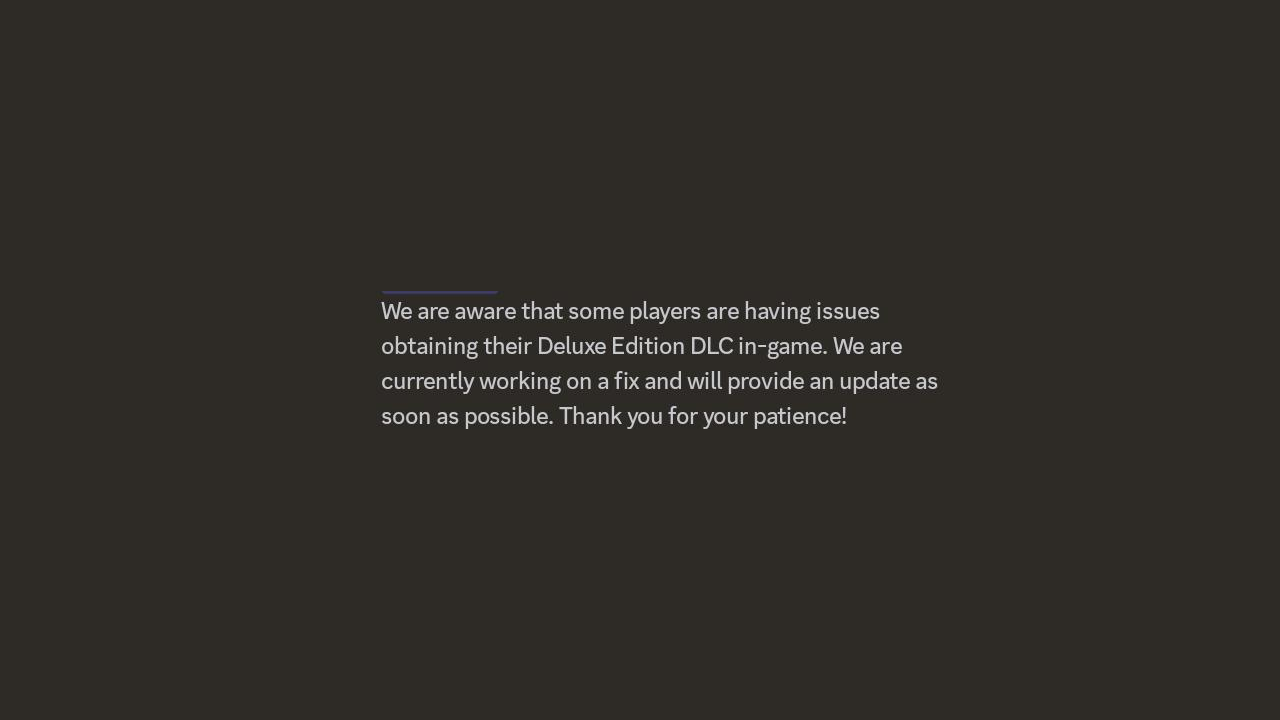
- Update your Game: In case you haven’t already updated your game. Then you should update and restart it. Rocksteady seems to have patched this issue and the classic and Justice League outfits should now be available for you.
- Progress the game: While getting the Deluxe Edition gets you these skins, they aren’t available the moment you start playing. You need to progress the game’s story by completing the missions until the squad reaches Metropolis. The Looks tab should now be available in the menu from where you can change your outfits.
- Contact Support: Many people on Reddit have said that it could be a timezone issue and you should wait a bit. But at the time of writing this guide, it is already the second day of the game being available to players. So you shouldn’t be facing this issue anymore as it seems to have been addressed, but if you still do then it is best if you send a report to the developers describing this issue.
How to Equip Justice League and Classic Outfits in Suicide Squad KTJL

- Go to the game’s menu.
- Next, select the Looks tab.
- The first option on the top left side should be Outfits.
- Click on it and all of the Outfits for your character should be available.
- Select it or you can even customize it to change:
- Body
- Head
- Color Swatches
- Once done equip the new outfit and it should show up in your game.
That is all you need to do to fix the deluxe edition missing pre-order skins in Suicide Squad Kill the Justice League. In case you still didn’t get them and are looking to return the game then here is our refund guide.


