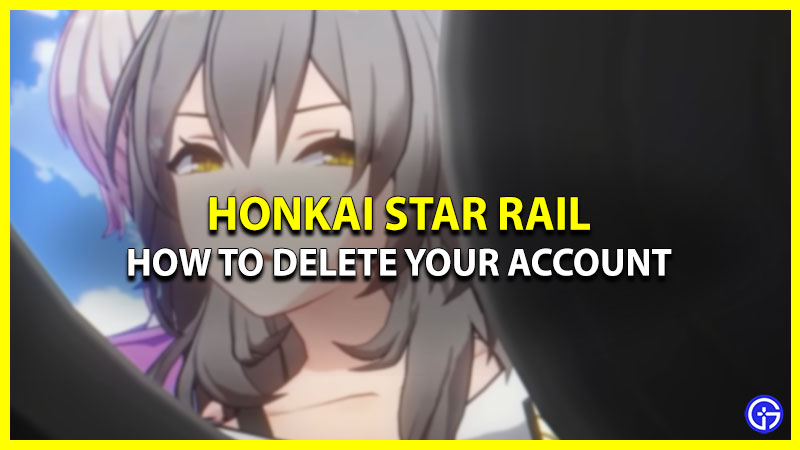The steps to delete your Honkai Star Rail account are very easy and straightforward. However, the real question is, do you really want to and is it worth it? That’s because, by doing that you’ll have to let go of the hours & hours of grind you did in other HoYoverse games. In other words, deleting the HSR account will automatically remove all your data from other titles. But if you’re okay with that and really need a break from the game, then scroll down for the deletion process.
How Can I Delete my Honkai Star Rail Account & Data?
To delete your account in Honkai Star Rail, you’ll have to head to Account Settings & go to User Center. And there you’ll be able to file a request for account deletion. For better understanding, scroll and check out the steps.
- First, launch the HSR game on your Mobile Device or PC
- Next, open the Menu by clicking on the phone icon or pressing Esc on the PC.
- After that, click on the Setting button (Gear icon).
- Then select, Account Settings and go to the User Center.
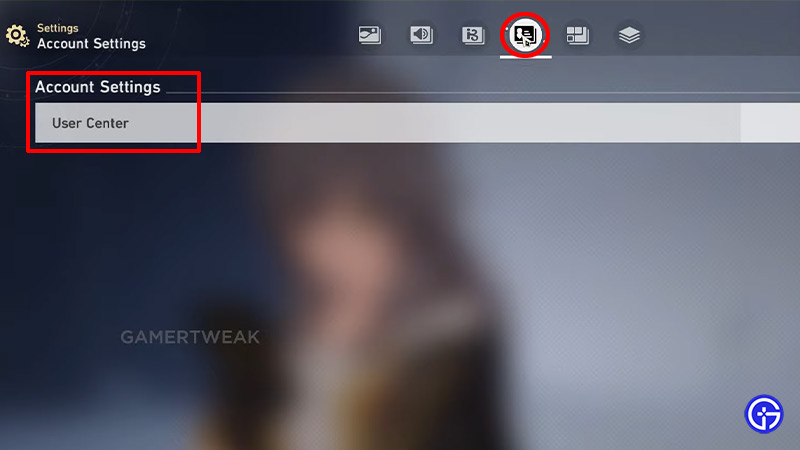
- There, simply click on Requesting Account Deletion option in the Delete Account tab.
- Once done, a confirmation window will appear stating all the risks of deleting an account. So please do read carefully.
And voila, your Honkai Star Rail account will be deleted and so will your HoYoverse data. As mentioned earlier, to delete the HSR account you’ll have to say goodbye to all your other games data. Such as Genshin Impact, Honkai Impact 3rd, and more.
Will Deleting Honkai Star Rail Account Delete my Hoyoverse Data too?
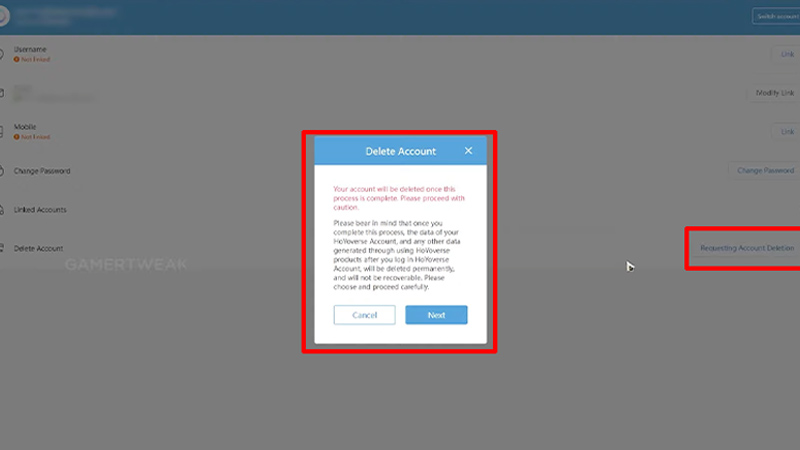
Sadly, you can’t delete only your account in Honkai Star Rail without deleting the HoYoverse data. All the game data is bound with the Email you use to play HoYoverse games. And revoking your access to one game will automatically do the same with others and you’ll have to start again. So we would suggest you not delete the game and uninstall it to take some time off. And in the future, you can avoid this situation by using a new email to try out any new HoYoverse title.
That covers all about the Honkai Star Rail deletion process. If you want to try out more new games, then check out Best Mobile Games of 2023. And if you’re a PC player, then we also have something for you. Take a look at the list of Best free PC games on Steam.