The servers in Sons of The Forest have encountered several problems since its release. It runs on a Peer-to-Peer connection which allows only eight people on the server at once. However, in case the server host’s internet connection is unstable, then all the members will experience lags in the game too. Dedicated Servers can solve this problem easily. If you want to know how then we will show you how it is done. Find out if Sons of the Forest has Dedicated servers or not.
Does Sons Of The Forest Have Dedicated Servers?
Sadly, Sons of the Forest does not have Dedicated Servers for now. However, the creators Endnight have confirmed that work is in progress. With that being said, they can’t promise any exact date for the introduction of Dedicated Servers in the game.
Dedicated Servers confirmed! No ETA though 🙁
byu/ruderalis1 inSonsOfTheForest
Dedicated servers are static servers that are provided by third-party companies. The introduction of Dedicated Servers in SOTF will bring a larger server size and better stability. Even if the server host’s internet connection is choppy or goes out completely, you will still be able to access the server. This will ensure that your experience is unhindered and you don’t lose any progress in Sons of The Forest.
How to Host A Server in Sons of The Forest
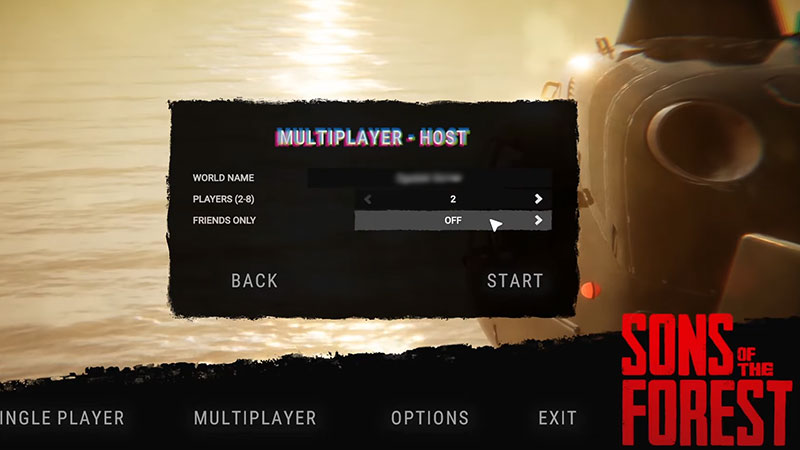
Dedicated servers are not available for now, however, you can still host a server on your own. Here is how to do it:
- First, head to the “Multiplayer” tab in Sons of The Forest.
- Now, either press on “New Game” or “Continue”.
- Select the “Difficulty” that you’d like to set.
- Next, add a server name and the total number of players allowed in the server.
- You can also set your server to “Friends–only” or “Open to anyone”.
- Finally, invite your friends and start the game.
That’s all you need to know about Dedicated servers in Sons of The Forest. We hope you learned how to host a server of your own in the absence of a dedicated server for now. For more guides like this, head to our SOTF section.

