The Cycle Frontier is a free-to-play PvPvE game that involves warding off other players and several monsters within the same area. As described by Yager Development it is a competetive quest shooter with a combination of PVP and PVE. You play as Prospectors that are the mercenaries tasked with completing different contracts on a planet named Fortuna 3. Players can explore the full glory of the wilderness of its planet with 20 players and within a timer of 20 minutes. But can you explore this deadly planet with your friends? Yes! Here’s our guide on how to add, invite and play with friends in The Cycle Frontier.
How to Add & Invite Friends in The Cycle Frontier

Hit the Tab button to open your Friends List. Then, type the username of your friends in the search section to add them. You can also accept the invites from your Friends and Squad. For your friends to send you an invite, send them your username with numbers.
You can find your username to the left of the lobby in the main menu.
Make sure to send your username and number at its end as it is. Also, make a note to type your friend’s username with the numbers accurately.
How to Play with Friends in The Cycle Frontier
Whenever your friend is online, open your Friends list and click on the Invite button. You will find this button next to the Mute button on your Friend’s username section.
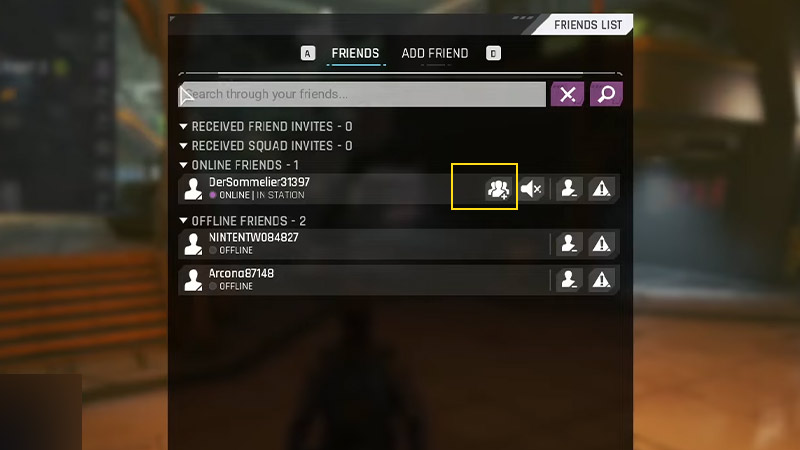
This will allow your friends to join the game. You can invite your friends to play in a squad with up to three players.
The Cycle Frontier Friends Not Showing Up
There are several bugs restricting players to play multiplayer with their friends. One of these bugs involves players not being able to see their friends online although they are in their lobbies. As you cannot send an invite to an offline friend, players are unable to connect for matches.
While we expect a patch in the future, there are some potential ways to resolve this issue. They are as follows:
- You can send a public invite to your friend via Steam. This workaround seems to solve the problem for some players.
- If it didn’t work out for you, try restarting the game a couple of times to fix this problem.
- And if none of these methods solved this issue, we might have to wait until the game devs at YAGER release an update to solve this issue.
That’s all on how to add, invite, and play with friends in The Cycle Frontier. If you liked this guide, check out our guide on how to check if servers are down in The Cycle Frontier right here on Gamer Tweak.


