Cyberpunk 2077 is arguably the most anticipated video games of the year. Ahead of its global launch, CD Projekt has explained how cross-gen file transfers and saves will work in the game. Cyberpunk 2077 is scheduled to release for Microsoft Windows, PS4, PS5, Stadia, Xbox One, and Xbox Series X/S on 10 December 2020.
If you are wondering will you be able to transfer your saves from current to next-gen consoles and how cross-save will work in Cyberpunk 2077 then don’t fret, we have got you covered.
How To Use Cross-Saves In ‘Cyberpunk 2077’
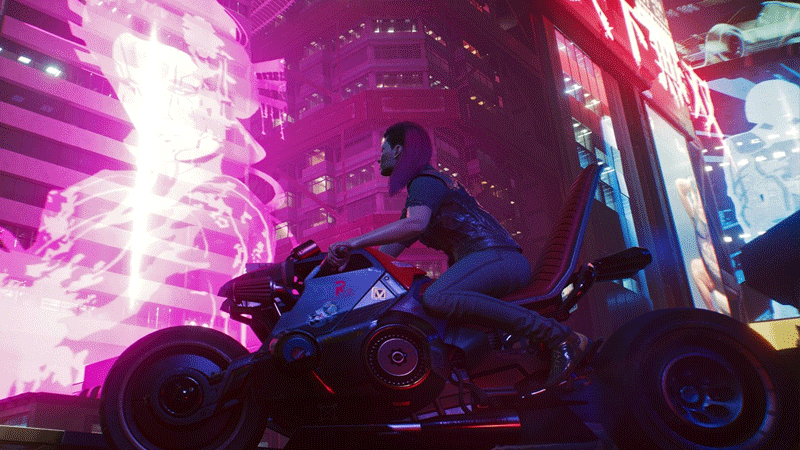
First of all, you should know that CD Projekt has confirmed that players can easily transfer their saves from current-gen to next-gen consoles. The only reason why you should know how cross-save works in Cyberpunk 2077 is if you are considering to play the game on next-gen consoles then you will have to wait a little more because the full-fledged next-gen version will be released in anytime in 2021.
Instead of waiting for months to have a full-fledged next-gen version of Cyberpunk 2077, you should start playing the game on the current-gen version with backward compatibility. Whenever the developer of the game releases the full-fledged next-gen version of the game, you will be able to transfer your saves from the current-gent to next-gen easily.
Here’s how you cross-save works in Cyberpunk 2077:
PS 4 to PS5 cross-save (backwards compatibility)
If you are playing Cyberpunk 2077 on PS4 and want to continue playing it on PS5 at the same point where have left off, you can do it with backward compatibility.
Here are three different options:
- Connect to your PlayStation Plus account and upload your saves or
- Transfer your data via LAN cable or wireless connection (WiFi) or
- Use a compatible storage device to copy and transfer your saves to the same PSN account on PlayStation 5.
Xbox One to Xbox Series X/S cross-save (backwards compatibility)
If you are playing Cyberpunk 2077 on Xbox One and considering to play it on Xbox Series X and Series S from where you have left off on the Xbox One then you can do it by using Smart Delivery.
To do so, you need to have a reliable interact connection, so your saved data is uploaded to the cloud or connect both your current or next-gen console to the same network and download their saves via selecting the System Network Transfer option.
That’s basically all you need to know about how cross-save works in Cyberpunk 2077. While you are here, you can check out Cyberpunk 2077 Guides.

