b1t, Valerii Vakhovskyi (Born on 5th January 2003), is a Ukrainian Professional CSGO player for team Natus Vincere. He is a very good CSGO player and his victory at the CIS Minor Championship – Berlin 2019 Open qualifiers made him well known. At the time, he was with team NOTBAD and then was invited to NAVI Junior. As of 2022, b1t became a part of Natus Vincere’s main Roster as their sixth player. Here, I am going to show you b1t CSGO Settings so that you can also play like the pros.
B1t CSGO Settings
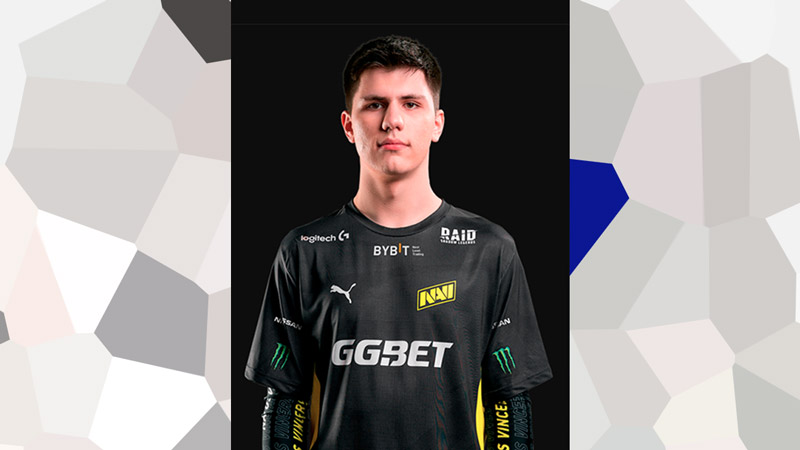
No one person keeps the same settings, not even the pros for good reasons. So the List of b1t CSGO Settings are as follows:
B1t’s CSGO Mouse Settings
Here are b1t’s Mouse CSGO Settings:
- DPI: 400
- Sensitivity: 1.42
- eDPI: 568
- Hz: 1000
- Zoom Sensitivity: 1.00
- Mouse Acceleration: OFF
- Windows Sensitivity: 6
- Raw Input: ON
Keybindings
Here are b1t’s Keybinding CSGO Settings:
- Slot 01: 1
- Slot 02: 2
- Slot 03: 3
- Slot 04: 4
- Slot 05: 5
- Slot 06: 6
- Slot 07: X
- Slot 08: C
- Slot 09: 9
- Slot 10: Z
- Forward: W
- Backward: S
- Left: A
- Right: D
- Buy Menu: B
- Use: E
- Look At Weapon: F
- Drop: G
- Noclip: ALT
- Voice Record: K
- Team Menu: M
- Last Inventory: Q
- Reload: R
- Message Mode: RCTRL
- Message Mode 2: U
- Radio 1: N/A
- Radio 2: N/A
- Radio 3: N/A
- Toggle Console: `
- Buy Ammo 1: ,
- Buy Ammo 2: .
- Cancel Select: ESC
- Show Scores: TAB
- Mute: DEL
- Pause: PAUSE
- Walk: N/A
- Crouch: CTRL
- Auto Buy: F1
- Rebuy: F4
- Askconnect Accept: F3
- Bug: F5
- JPEG: F7
- Save Quick: F7
- Load Quick: F8
- Quick Prompt: F10
- Attack 1: M1
- Attack 2: M2
- Inventory Previous: MWheelUp
- Jump: MWheelDown
Display Settings of b1t’s CSGO Settings
Here are b1t’s Display CSGO Settings:
- Resolution: 1280×960
- Aspect Ratio: 4:3
- Scaling Mode: STRETCHED
- HZ: 240
Graphic Settings
Here are b1t’s Graphics CSGO Settings:
- Color Mode: Computer Monitor
- Brightness: 100%
- Display Mode: FULLSCREEN
- Global Shadow Quality: HIGH
- Model/Texture Detail: LOW
- Effect Detail: LOW
- Shadow Detail: LOW
- Boost Player Contrast: Disabled
- Multicore Rendering: Enabled
- Multisampling Anti-Aliasing Mode: 8x MSAA
- FXAA Anti-Aliasing: Disabled
- Texture Filtering Mode: Anisotropic 16x
Console Settings
- Crosshair Settings:
- cl_crosshair_drawoutline 0; cl_crosshair_sniper_width 1; cl_crosshairalpha 255; cl_crosshaircolor 4; cl_crosshaircolor_b 144; cl_crosshaircolor_g 238; cl_crosshaircolor_r 0; cl_crosshairdot 0; cl_crosshairgap -3; cl_crosshairsize 2; cl_crosshairstyle 4; cl_crosshairthickness 0; cl_crosshairusealpha 1;
- Cl_Bob:
- cl_bob_lower_amt 5; cl_bobamt_lat 0.33; cl_bobamt_vert 0.14; cl_bobcycle 0.98;
- ViewModel:
- viewmodel_fov 68; viewmodel_offset_x 2.5; viewmodel_offset_y 0; viewmodel_offset_z -1.5; viewmodel_presetpos 3; cl_viewmodel_shift_left_amt 1.5; cl_viewmodel_shift_right_amt 0.75; viewmodel_recoil 0; cl_righthand 1;
Each player’s preference and liking are different. Consequently, these settings may or may not be for you. Although this does function as a frame of reference of what our Settings should look like. You can use all of these settings as they are except for Mouse Settings. Also, there are some settings like the graphic quality which is kept at high. I would recommend keeping it low for those players whose systems may not be able to handle the extra processing power. B1t’s eDPI is slightly above average in his CSGO Settings, so see if you can match that Sensitivity.
This was all about the CSGO Settings that b1t uses. Hopefully, this has helped you calibrate your Settings. Now go forth and gun down some fools. In addition, do check out our guides on Crosshair Codes in CSGO.


