Weather is an important factor which comes into the picture if you want to catch certain Pokemon. Along with weather, there’s also time which affects their appearance. Many players are currently stuck because the Pokemon they want to capture is unavailable due to a different weather. That is why is it very essential to know the Crown Tundra weather dates so that you can choose the weather yourself! If you want to know how to do it, look no further, because we’ve got you covered.
How to Change the Weather in Crown Tundra DLC
When you switch to these Crown Tundra weather dates, you can manipulate the weather and get the specific one which you need to catch a particular Pokemon. These dates are different from the base game as well as Isle of Armor expansion and you can get various weather types with them.
- Snowstorm 31-1-2020
- Cloudy 31-3-2020
- Clear 31-4-2020
- Intense sun 31-5-2020
- Snow 31-6-2020
- Fog 31-7-2020
Now, if you are wondering how to get a Sandstorm, Rain or Thunderstorm, then know that these weather conditions will not occur in Pokemon Sword and Shield The Crown Tundra because it is filled with snowy areas. Apart from those, you have everything from snowstorm to cloudy to foggy weather so go ahead and catch all of the Pokemon.
How to change the date
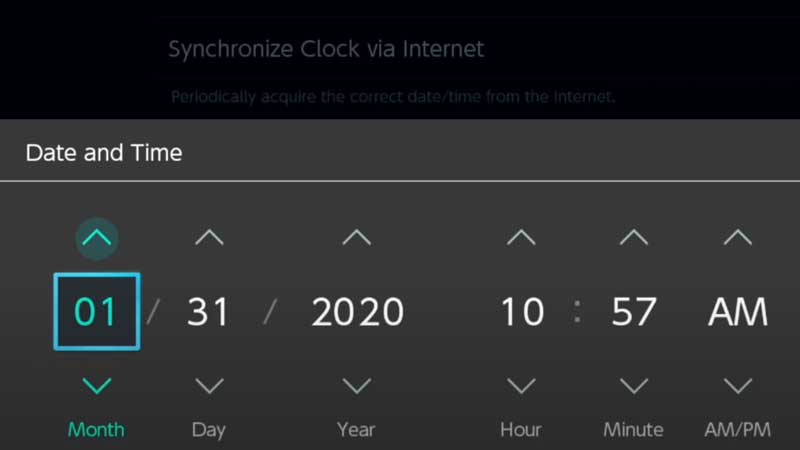
You cannot change the date in-game but you actually have to change the date of your Nintendo Switch. It is a simple process – here are the steps for that.
- Visit System settings (Ensure that other apps have been closed beforehand).
- Go to System.
- Date and Time.
- Make sure to turn off the option to synchronize clock via the internet because you are going to input a custom date instead.
- Now go ahead and change the date to whichever weather you want it to be.
That’s everything you need to know on choosing the weather. Use these Crown Tundra weather dates and get the Pokemon you are looking for easily. For more such latest tips and tricks, read our Crown Tundra guides right away.

