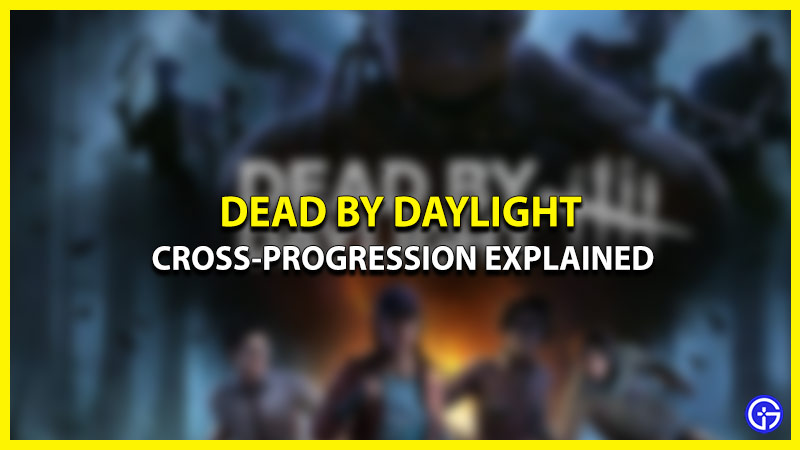Dead by Daylight is surely one of the best multiplayer horror games in the recent past. One of the main reasons is its availability across PC, Xbox, PlayStation, and even Nintendo Switch. Moreover, DBD has a Cross-Progression feature. However, this feature is limited to only PC users on Epic Games and Steam. So, if you’re not a PC user, you, unfortunately, won’t be able to carry over your progress to other platforms. But if you are a PC user, then you’re at the right place. Here is how to enable Dead by Daylight Cross-Progression through a Behaviour account.
How To Enable Dead By Daylight Cross-Progression Via Behaviour Account
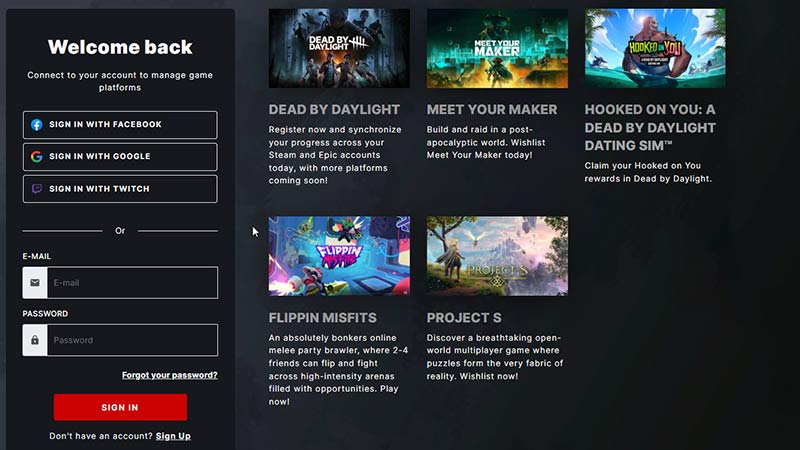
If you want to enable Cross-Progression in Dead by Daylight, you will need to link your Behaviour Interactive Account with your Steam or Epic Games Account. Registering your account will allow you to carry over your progress and inventory to either your Steam or Epic Games platform. Here is how to do it step by step:
- First, you will need to sign in to your Behaviour account.
- Click on “My Account” tab on the left-hand side of your screen.
- You will have two platform options – Steam and Epic Games. Link whichever you wish to.
- Next, you will need to sign in to your respective platform to prove your identity.
- Once that is done, go to the “Your Games” section and click on “Dead by Daylight“.
- You will now be asked to merge your progress to the platform that you have linked. Click the “Merge” button under your desired platform.
Once you complete the final step, your game progress will be shared across both platforms.
That’s all you need to do to enable Cross-Progressian Via a Behaviour Account in Dead by Daylight. We hope that this guide was able to simplify this process for you. If you want to unlock new perks, then check out the DBD Shrine of Secrets this week. And for all other tips and tricks, refer to our dedicated Dead by Daylight section.