Are you looking to obtain a Creepy Armor in Sons of the Forest? Then you have just arrived at the right place. While surviving in the woods, you will come across several problems. Dealing with maneaters and mutants is one such challenge that you will be facing. Both of these creatures can cause a lot of damage to your in-game character. Luckily, there are armors available that reduce the damage caused by incoming enemy strikes. A Creepy Armor is what you can find pretty easily in comparison to other armor. That being said, here’s where you can obtain it.
Creepy Armor Location in Sons of the Forest
In order to get Creepy Armor, you need to kill a Mutant in Sons of the Forest. Thankfully, there are several locations where you can find a Mutant. For your reference, here is an image that shows the locations where you can spot a Mutant:
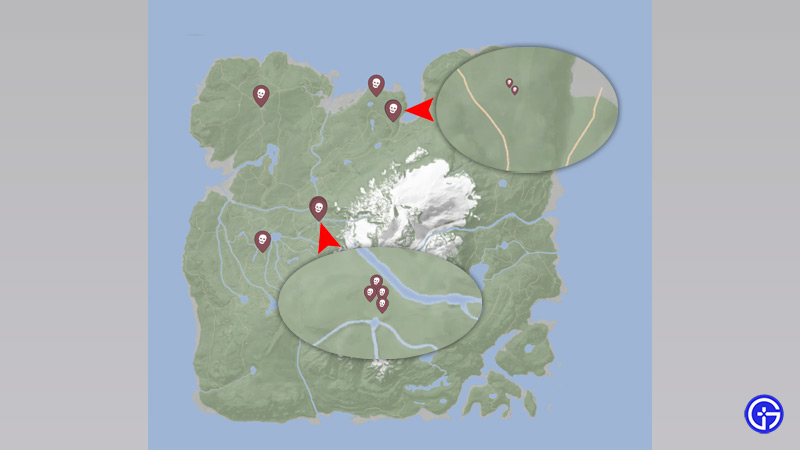
Among all the locations marked in the image above, I suggest you go to the one marked on the northwest. On that location, you will find a Mutant tied to a pole and hence, there is no fight involved there. However, if you choose to go to any other location, you will have to fight. Also, some of the locations have multiple Mutants so stay careful.
Further, once you have killed a Mutant, simply head toward its corpse. Now, press the ‘E’ button to cut off its skin and obtain the Creepy Armor. You can now equip the Creepy Armor in Sons of the Forest by selecting it from the Inventory.
Once you have the Creepy Armor equipped, you will see a pink bar under the HP bar. As you start taking damage, that pink bar will start to deplete. Also, the more pieces of Creepy Armor you have, the more pink bar will display below the HP bar.
That covers everything about the Creepy Armor in Sons of the Forest. While you are here, make sure to check out our SoTF Wiki on Gamer Tweak.

