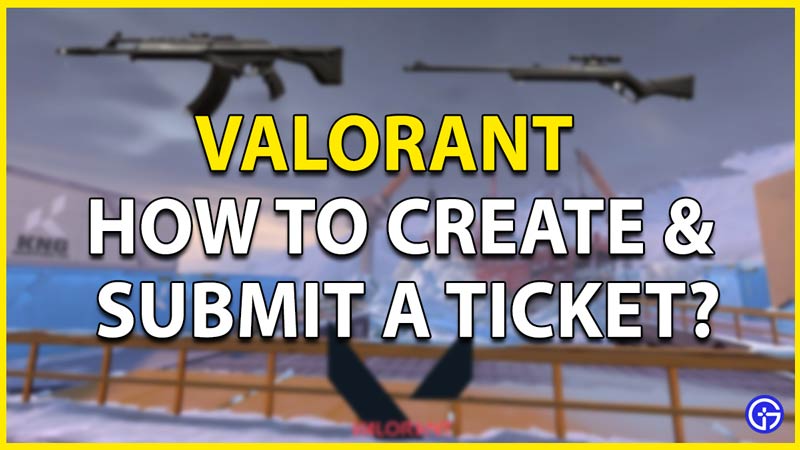Valorant players can submit tickets to Riot whenever they need in-game support or in case they face any issue. The procedure has helped a lot of players resolve issues they face in-game as well as with respect to bugs and crashes among others. For those unfamiliar with the process, this guide will enlist all the steps you can take to create and submit a ticket in Valorant for support, help and all other issues faced.
How to Create and Submit a Valorant Ticket?
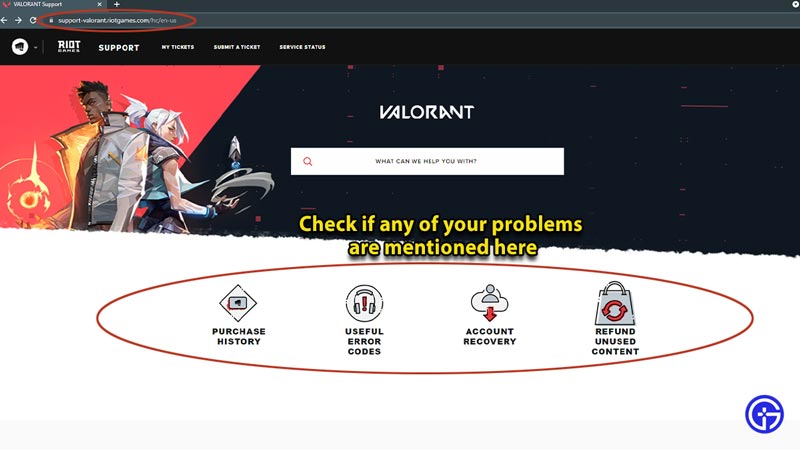
For every problem related to Valorant, there’s either a fix or a dedicated section to assist you. If not, You can follow all the undermentioned steps to create and submit a ticket in Valorant:
- Launch your browser and head to the Riot Games Valorant support website.
- On the top right of the screen, select the sign-in option and enter your credentials to sign in.
- Before you submit a ticket, check to see if your issue with Valorant is a common one as shown in the image above.
- In case it isn’t, scroll down and locate the “Can’t find what you’re looking for?” text.
- Below this, there will be a Submit A Ticket button.
- You will have to be logged in or else you’ll receive a You must be logged in before you can submit this type of ticket prompt.
- Once you’re in, head to the Submit A Request page where you’ll find Choose A Request Type.
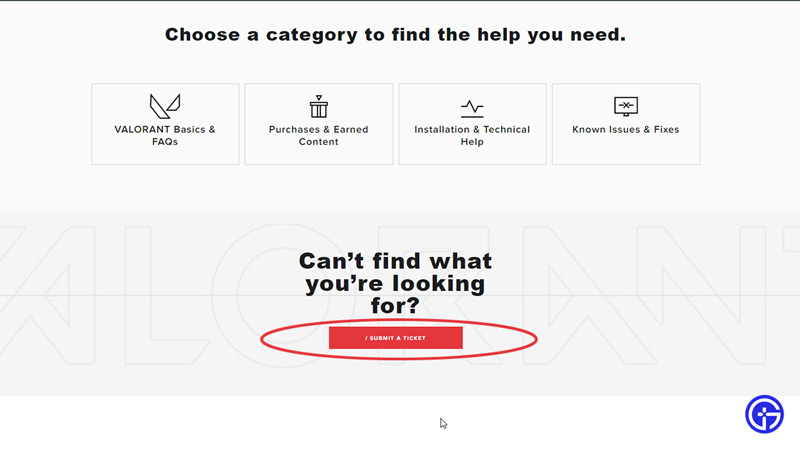
- Click on the dropdown list and you will now find a list of options that you can select, whichever pertains to your issue.
- Select whichever is applicable.
- Add the relevant subject and inquiry in the spaces mentioned.
- Additionally, in the description box, specify in brief all information corresponding to your issues in Valorant.
- Provided below that box is another space where you can attach any files, screenshots, or anything that highlights the problems you’re facing in Valorant.
- Now click on Submit.
- Check the email account that you’ve registered and linked to your Riot id.
- Any communications and updates related to your ticket will be sent to your registered email id. So make sure you’re checking your emails regularly.
We hope this guide helped you understand how to create and submit a ticket for issues faced in Valorant. If you like playing Valorant frequently, check out how you can make this cool Smiley Face Crosshair in Valorant.