Flower Pots in Minecraft are used to hold plants and flowers. Plants placed in such pots are only decorative in nature. They can be used as novelty items in your Minecraft home. In this article, we will show you how to make them.
Crafting Guide: How to Make a Flower Pot in Minecraft?
Keep reading to see how you can make flower pots in Minecraft.
- If you want to make a flower pot, you will only need 3 bricks.
- Making this bricks will require clay. Clay can be found near water bodies like rivers and seas.
- To make these bricks, you will need a furnace.
- To build one, you will 8 cobblestones or 8 blackstones.
- Once you acquire them, all you will need to do is place them in the 3×3 crafting grid. You can place the materials in all the boxes of the grid except the middle one.
- You will now have a furnace.
- Open the newly-made furnace and add a source of fuel. This source can be coal or wood. Place this source in the box located on the bottom left of the furnace.
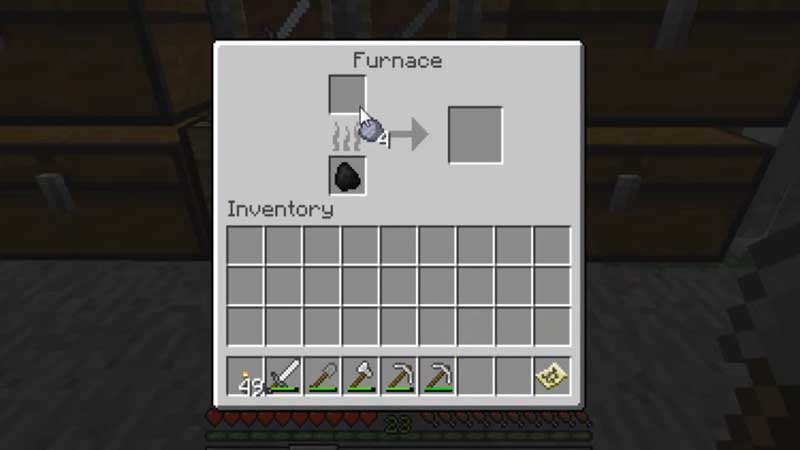
- In the vacant topmost slot, place clay.
- This process will yield you 1 Brick.
- Add this brick to the inventory and then repeat the process till you get 3 bricks.
- Now that you have the 3 bricks, you can go ahead and start crafting a flower pot.
- Open your crafting table. Place a brick each in the first and third slot of the middle row.
- In the last row, place a brick in the second slot.

- You will now have a flower pot.

And that’s it. With a few simple steps, you too can make your own flower pot in Minecraft. You can use it to store decorative plants and transform your world.
If you liked this article, check out how to create a Minecraft 1.17 Server.

