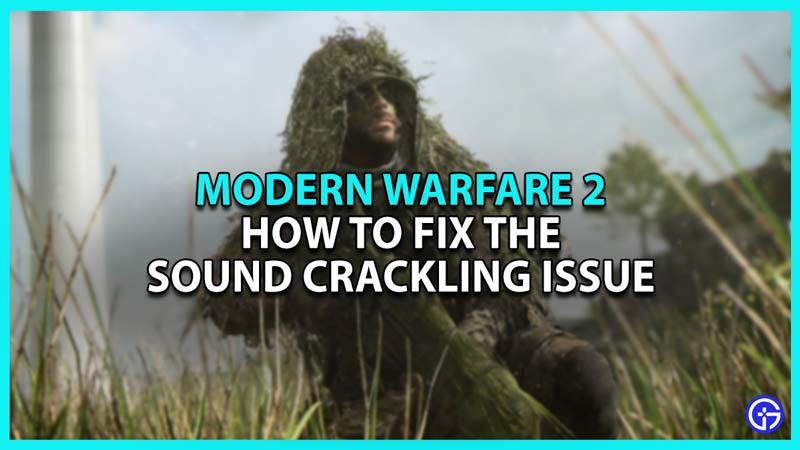Call of Duty’s latest title Modern Warfare 2 has one of the most immersive gameplay experiences. Its environment graphics are second to none and the sound effects make you feel like you are on the field with your brothers in arms. However, like every new release, this game too is laced with a few bugs and errors. One common bug that MW2 players have faced is the Crackling Sound issue. If you are looking for a fix then your search ends here. In this article, we will tell you how to fix the crackling sound issue in Modern Warfare 2.
How To Fix the Crackling Sound Issue in Modern Warfare 2
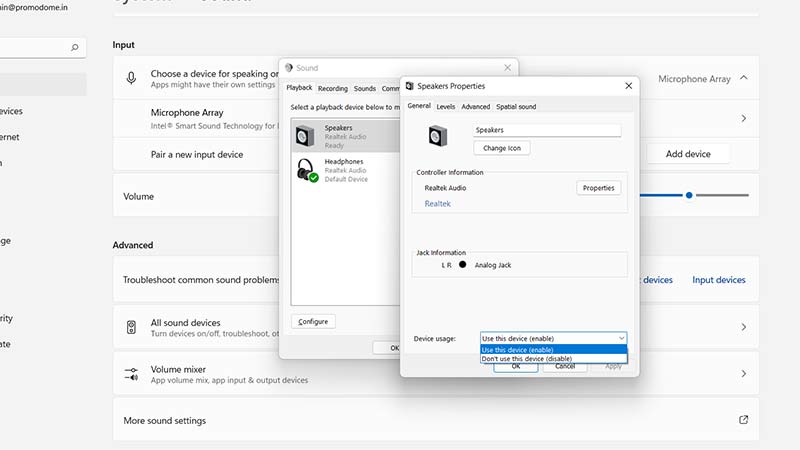
Sound is an important element in shooter games. MW2 has excellent sound engineering as it can tell you where the enemy is, and the condition of his armor, as well as for better gameplay. So we can imagine your frustration with this annoying issue. However, there are a few ways you can tackle it. You can fix the issue in Modern Warfare 2 by changing the Sample Rate and Bit Depth or Re-enabling your audio device. Here’s how to do it.
Changing Sample Rate and Bit Depth
- Go to your Desktop
- Then Right-Click on the Speaker Icon
- Click on Sound Settings
- Then, go to Sound Control on the right side of the tab
- If you are on Windows 11, then scroll down and click on More Sound Settings
- Right-click on the sound device you are using
- Then, click on Properties and then on the Advanced tab
- Click on the Drop Down Menu for Channel and Bit
- Select the option with 48000 Hz
- Click on Test and you will hear a feedback
- If it is sounding well then click on OK and launch MW2
Re-enabling your Audio Device
- Launch the dialogue box by pressing the Windows key + R
- Type – mmsys.cpl in the command box and hit enter
- Under the Playback tab, you will see your audio devices
- Right-click on the empty area and see if both options are checked
- Then, Right-click on your audio device Disable it and repeat the process to Enable it
- Click on OK and launch the game
Hopefully, these methods helped you to fix the Sound Crackling issue in Modern Warfare 2. We have more helpful guides to fix errors and bugs in our MW2 Wiki Guide so check it out soon.