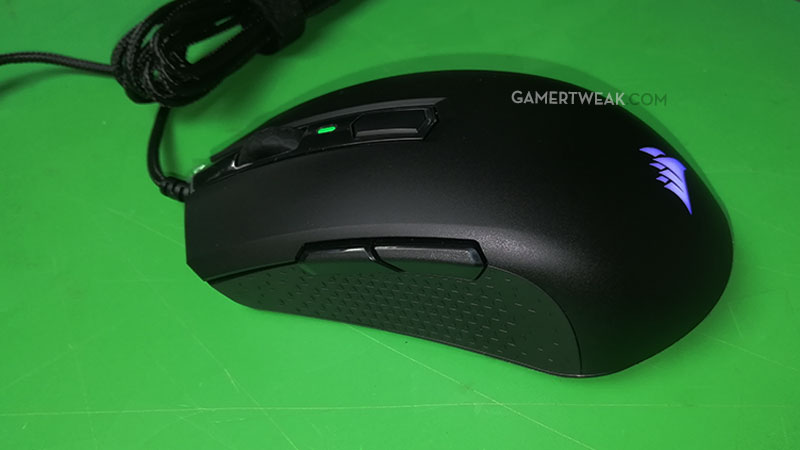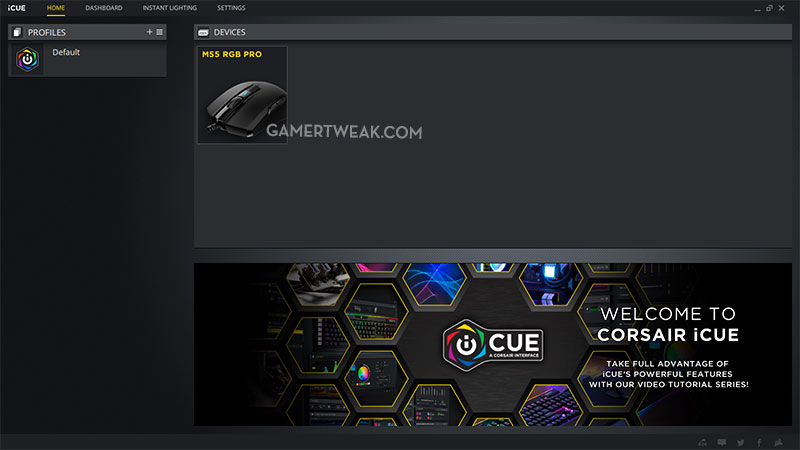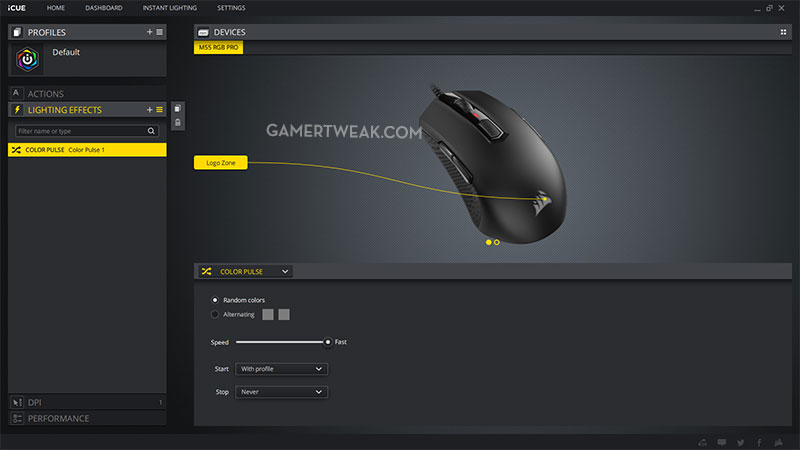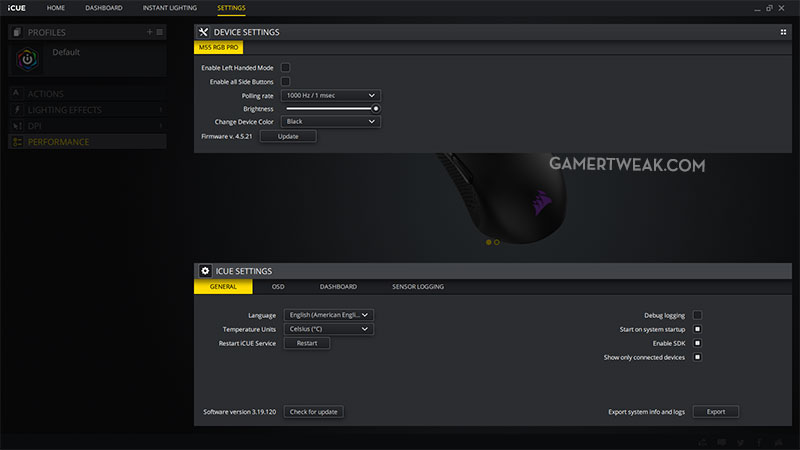Gaming Mouse means flashy lights, high DPS, ultra-premium futuristic design wearing an expensing price tag. A rich cousin of a regular mouse, Gaming mouse tends to pitch high features to gamers but it becomes a little uncomfortable when a manufacturer comes with a model that is great in terms of look but lacks the very basic mechanism to facilitate gaming. That is an error-free and instant way to shift from low to high DPS, free-hand smooth movement and good grip.
We got chance to try out Corsair M55 RGB PRO, featuring ambidextrous design the mouse is designed to serve both left and right-hand users. Loaded with upto 12,400 DPI M55 can make you the fastest shooting gamer on the planet. It is wrong to save you can utilize the full DPI with ease, especially in a shooting game, a high moving corsair plays a vital role. Let’s dive deeper into the design and other features to understand how well Corsair M55 can fit into the gaming universe.
Design:
Corsair M55 is a big mouse, bigger than the standard size, so for people with the small hand can face a problem with the scroll wheel that sits on the front edge. Followed by a LED light indicator and a DPI key to shifting from four presets, the LED light changes color on every click between red, white, green and blue. Blue is Max DPI. M55 is an Ambidextrous mouse, this is where Corsair had played smartly giving out a model that can easily transform from a Right-Hand user to Left-Hand user. Overall M55 offers you eight programmable keys to play with. A pair of two keys is placed on each left and right side of the mouse to comfort users.
Corsair M55 comes with 50million click-rated Omron switches and a premium braided cable for long-lasting usage. The design looks amazing and premium, with a flashing LED on the back that comes with customizable, presets and effects using issue software.
Performance:
I count Corsair M55 is a budget-friendly gaming mouse, a high featured mouse with more buttons, led lights, etc can cost between $40 to $80 while M55 quietly sits on $27.99 (Rs.3,500) price tag. While playing games on M55 once thing I was comfortable with was DPI key and the side buttons. Though two is not enough, I won’t consider this mouse for pro-gamers who want additional programmable keys. Here leaving the Right and Left Click, the DPI key we can have two pair of keys + the Scroll button as programmable choices. The most used are the two keys on the sides, there are two pairs and being a right-handed gamer I can only try two the two on the left side with my thumbs.
So I am taking only two fully-usable programmable keys while gaming, which is enough if there is not a necessity of more buttons. For that Corsair has high-end models, considering a regular gamer Corsair M55 delivers more than enough in terms of performance. Among the two macro keys, you can use one for changing weapons which is by default set in the scroll key, and second for a primary task of using consumable, etc.
Ergonomically Corsair M55 is comfortable for long term usage, but as the mouse size is big it can be a little tricky for people to reach the scroll key, but that not disturb us much. Grip pattern is placed on the sides, left and right for a better hold.
We tested two Corsair gaming mouse, M55 and Nightsword on Wolfenstein Youngblood and Control. It took me some time to get used to M55 due to its size, but later I found it relatively comfortable. The best thing about M55 is you do not need to move it, it needs very less space and with right DPI settings the mouse can be your perfect weapon. Just little shift is enough to move the corsair to the left or right edge of the screen, the same thing is slow in a regular mouse. You have to move it a lot, while Corsair M55 is packed with PixART PMW3327 optical sensor that delivers max DPI. So with little effort, you can get maximum results, this where M55 beats many budgets gaming mouse in the market.
iCue Software:
iCue detects Corsair M55 instantly, allowing you to complete access to play with the lights and dedicated macro keys. The left panel consists of different settings to change DPI and adjust the mouse performance. Switch instantly from right to left hand as a permanent setting, no need to fiddle with internal Windows Mouse config, Left-hand users will find the tool useful. Assign actions on the keys, or pick the best light you want to see in the Logo area, iCue can help you to sort things fast.
Verdict:
Corsair M55 can be the best choice for regular and for pro gamers, but only if you do not need too many macro keys. With high precision, M55 can smoothly perform in tough situations. Games like CS:GO or COD demands a lot of mouse moments, first to adjust the viewing camera and second to point and shoot. This is where a high precision based mouse plays a vital role to make you pro, and we believe Corsair M55 fits well in that category. One shortcoming we faced is not we do not go much deeper into using iCue and the mouse weight, do not try to lift it much. Instead, if you can adjust yourself with the mouse body and movements, then Corsair M55 is truly an amazing gaming mouse.
Corsair M55 cost $27.99 on Amazon.com and Rs.3,500 in India.