Cookie Clicker can be addictive the more you play it. There are tons of upgrades and unlocks to keep you hooked for a very long time (almost 300+ hours). But the main issue with the game is the upgrade cost increasing every single time you move towards the end game. Also, if you are not looking forward to spending tons of hours seeing the end, or lost your save file, then an auto clicker could save your day. So today, we will look at the best free auto clicker for Cookie Clicker on both unblocked Chrome sites & Steam. So without further ado, let’s jump right into it.
How to Get Free Auto Clicker for Cookie Clicker (2023)
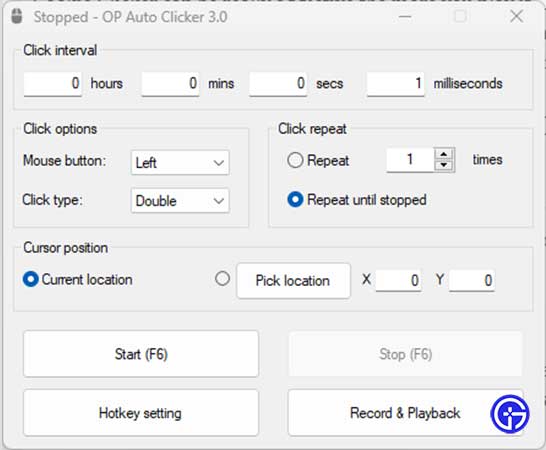
The best auto clicker for Cookie Clicker on both unblocked chrome sites & Steam is OP Auto Clicker 3. Setting this up properly will help you best Cookie Clicker easily. So today, we will help you in downloading and running auto clicker on your device with a few simple steps:
- Download OP Auto Clicker 3 from this link
- Move the file to your desktop for easy access later
- Double-click to open the downloaded file
- You will see the auto-clicker option in the image above
- Change the default “100 milliseconds” to “1 millisecond.”
- Now find the “Click Options.”
- Here, change the “click type” to “Double.”
- Your default hotkey will be “F6.”
- To change this, click on the “Hotkey setting” button
- That’s it; you are now ready to use the OP Auto Clicker for Cookie Clicker
Once you open the cookie clicker, hover your mouse above the cookie, and press the “F6” button. The best part is that OP Auto Clicker 3 will run over all the active windows on your PC unless you minimize it. So you can practically enjoy unlimited clicks on both Steam & unblocked Chrome sites. There are other ways to get auto clicker by pasting codes into the Chrome website, but OP Auto Clicker will also help you use this on Steam.
That’s all for this guide. But if you really love playing this game, check out our article with a complete Cookie Clicker Cheats, Hacks, & Cheat Codes list to help you quickly.

