Online FPS games like Valorant are prone to several errors and issues that can’t be fixed easily. That is why, the developers set up a support team to aid those who experience problems while playing. In this case, Riot Games (the devs of Valorant) also has a support team to help out their customers. However, they use a Ticket or a Support Ticket to connect with the players. I guess this is where things get a little confusing.
So here, we will explain how you can use the Ticket to Contact the Valorant Player Support team and register your complaint. Let us get started with it.
How to Contact Valorant Support Team (with Ticket)
- First of all, head over to the VALORANT Support Website.
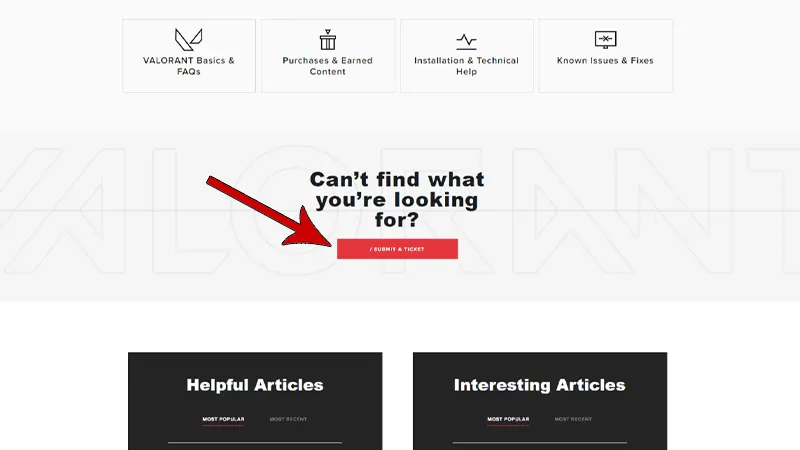
- After that, scroll down and click on the ‘Submit A Ticket‘ option.
- Now, click on the ‘Choose A Request Type‘ drop-down menu and select the issue you are facing.
- The page will now refresh and ask you to Sign Up with your Registered Email ID.
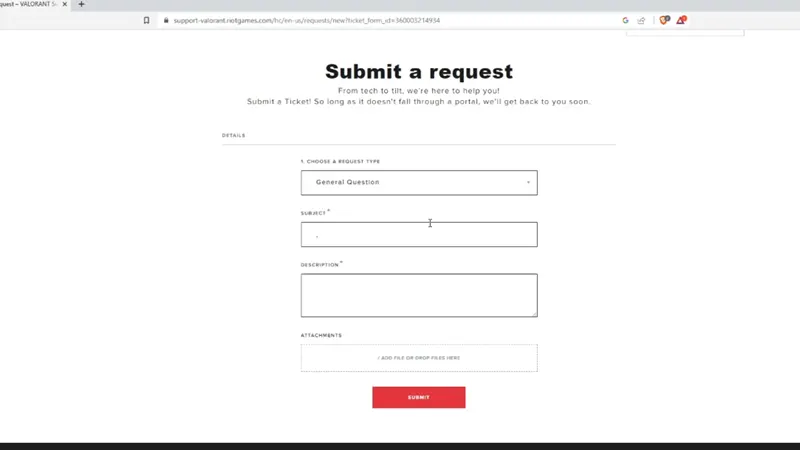
- Once you enter the credentials and sign up, you will be redirected to a new page. Wherein, you are required to fill all the required spaces.
- If you are experiencing an error and have a Screenshot of it, then you can attach it as well.
- Click on the Submit button once you are done.
Wait for a while and the developers should reach out to you via your registered Email ID. At first, they will send an Email about acknowledging your request. Later, they will revert back with an appropriate solution depending upon the severeness of your issue.
That’s all you have to do to Contact Valorant Player Support using the Support Ticket. For more informative content like the one you just saw, feel free to check out our dedicated section for Valorant Guides on Gamer Tweak.

