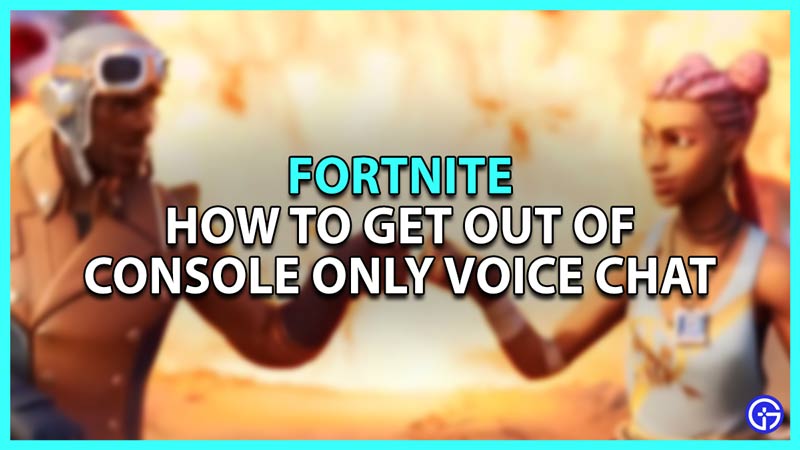Fortnite is an online Battle Royale game. As such, coordination & communication between Teammates is Key. The most efficient way of communication is through Voice Chat. Sometimes Voice chat does not work for some reason. One of those reasons is Console Only Voice Chat. Many players have been looking for a solution to this as it hurts the communication between teammates. In this guide, I will show you how to get out of Console only Voice Chat in Fortnite.
How to Get Out of Console Only Voice Chat in Fortnite

You are in Console only Voice Chat in Fortnite is a message that many of you would receive. Due to it, you are unable to talk to your friends either in your or in your Team. It is a pretty easy fix so fret not. Open up Fornite on your Console. Once you get to the Main Menu, press the Options button on your Controller. This should open up an Options menu on the left side. Scroll to the bottom till you see a microphone icon. Click on it and you will be shown your Voice chat options for Game & Party. Depending on what channel you are in, change it to the other one. If you are in Party then switch to Game and vice-versa. By changing your Voice Chat preference, you should be able to get out of the Console Only Voice Chat.
This should get you out of the Console-only Voice Chat in Fortnite. But if that didn’t work then try this solution out. Your Voice Chat may have bugged out due to Lag. So the best way to fix that is to restart your Console. Hold down the power button for 10 secs and reset your Console. After a while, start it back up and open up Fortnite. Before starting a game, do check if the issue has been resolved if not then perform another reset. This solution will also work but the prior solution is your best answer.
How to Turn Off Console only Voice Chat
If you are a player who does not like to communicate or doesn’t have the proper means of communicating like a Microphone or proper Headsets, then turning off the Voice Chat option is best. To do this, you will need to press the Options button on your Controller and scroll down till you select the Gear icon. From there select Settings. Now, Settings will have a Speaker icon, that’s your Audio Settings. Scroll to it and under it, you will find a Voice Chat option. If it is On then turn it Off and vice-versa. This is how you can turn your Voice Chat On or Off in Fortnite.
This was all about getting out of Console Only Voice Chat in Fortnite. Hopefully, this guide has helped you. You can also check out our guides like What Do Rules 12, 32, 33, 34, 63, 64, & 69 Mean in Fortnite.