In Ready or Not, Console Commands can help you tweak some in-game settings to fight back criminals easily. Usually, only the developers have access to such commands but after putting in some effort, you can access it too. If you are wondering what efforts, then you must know that the Console interface in this game is locked. That said, entering the Console Commands is not at all a straightforward process. But our guide here can help you with everything.
Here, you will learn how to unlock and open the Console menu. Also, we have put together the entire list of Console Commands available in Ready or Not. So you can refer to them anytime you want.
How to Open Console Menu in Ready or Not
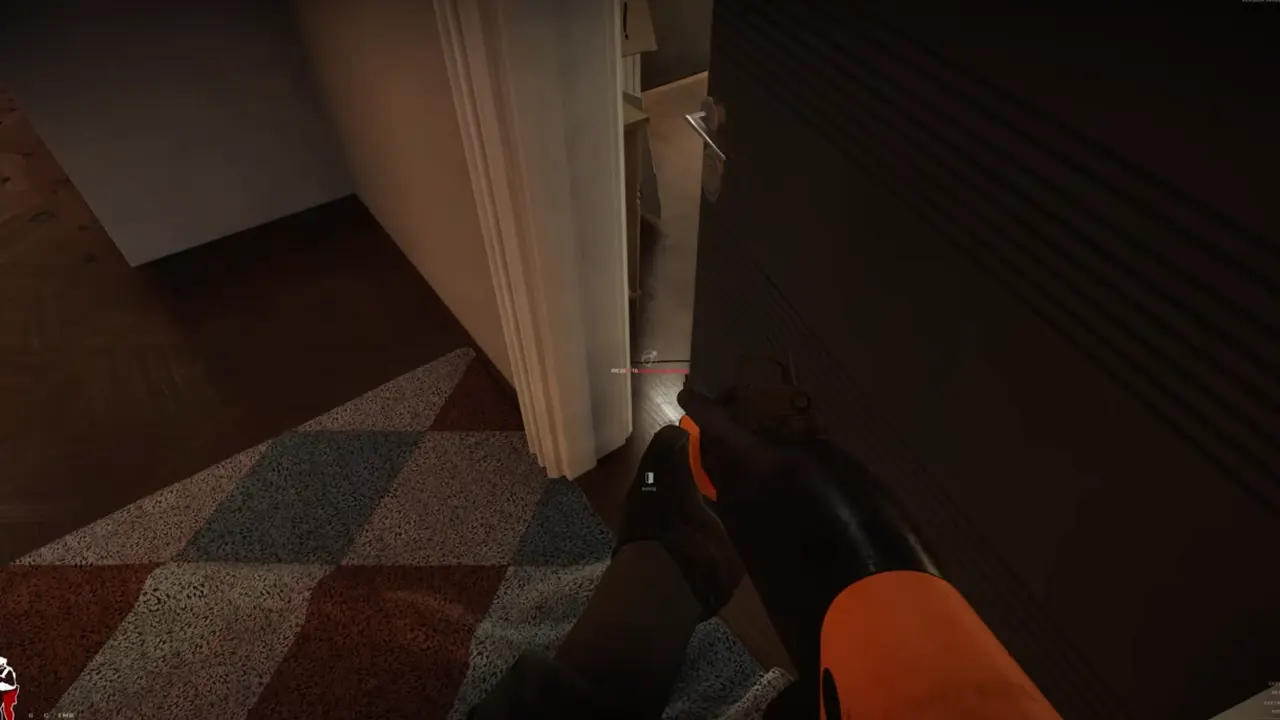
Actually, there’s no setting that you can toggle on or off to unlock the Console in Ready or Not. Don’t be disheartened, as there is another way around this. So you will have to use the Mods to be able to get access to the Console and enter Commands in it. At the time of writing, the Console Unlocker is one such mod that you can use to do so.
Note: Not knowing the basics of modding can cause harm to your PC. I suggest you go through our Mod Installation Guide to avoid any trouble. Also, know that we don’t support modding, so try on your own will.
Anyways, once you have access to the Console, refer to the list below to avail the benefits:
All Console Commands in Ready or Not
Below is a list of all the Ready or Not Console Commands:
| Console Command | Effect |
|---|---|
| a.RonSpawnSwatIncompatibleMode (value) | The game will spawn an AI Teammate for you, even in Multiplayer Mode. Default Value = 1 |
| r.fog (value) | Changes fog |
| changesize (value) | Changes the Player Scale. Default Value = 1 |
| destroyallai | Erase all NPCs from the map |
| destroypawns | Erase all NPCs from the map |
| destroytarget | Aim and whatever is in your crosshair will be destroyed |
| makecrash | Causes the game to Crash |
| pause | Causes the game to Pause |
| fov [value] | Changes FOV to the desginated value |
| travel [mapname] | Switches the Map for the host player |
| servertravel [mapname] | Switches the Map for every player in the lobby |
| teleport | Get Teleported to wherever you are aiming |
| spawnrandomai | Spawns a random NPC on the map |
| slomo | Enables Slow Motion mode |
| toggledebugcamera | Enables Free-Cam mode |
| showdebug | Displays Debug Information |
These were all the Console Commands for Ready or Not that you can use. These commands are only for tweaking some in-game settings and environment. That’s it. You are not getting any God Mode advantage from the Console Commands. Although, you can use them for finding out those minute details crafted by the developers, without having to worry about getting shot.

