Death Stranding is a game where you can use shared resources or share your resources with others. Also, you can store cargo in various post boxes or unlock new ones. But this all is managed online so you will need an active internet connection to access them. Of the common errors, you will face is Death Stranding connection error on PC while accessing resources. Here is how to fix it.
How to resolve Death Stranding Connection Error via Port Forwarding?
If you had purchased Death Stranding from Steam you can use Port Forwarding to make the connection more stable. Some routers or security software’s on your PC cannot handle incoming requests properly. This leads to basic connection errors, crashing on PC. Here is how to fix it.
Note down the IP Address of your Router, IP Address of your PC, and TCP & UDP ports to forward. Using these details you set up Port Forwarding on the router settings. If you do not want to go much into details then there is one software that can help you with this. Download Port Forward Network Utilities a simple tool that will guide you for all the info you need. You can also use it login to your router and detect IP addresses and Port.
To forward a port from your Router’s admin panel Forwarding section. But before you do this you will have to give your PC a static IP address. To do this follow the steps below.
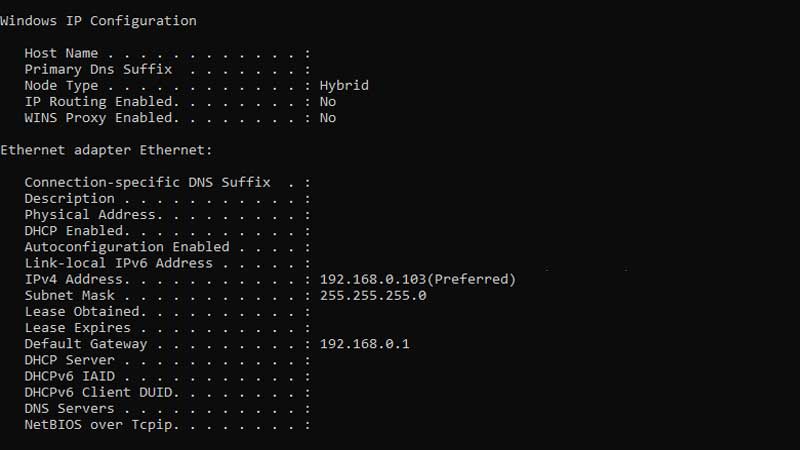
- Press Windows + R and type cmd and hit enter.
- In the command prompt type ipconfig /all and hit enter.
- Note down IPv4 address, Subnet Mask and Default Gateway.
- Press Windows + R one again and type ncpa.cpl.
- Right click on your Ethernet and choose Properties > Internet Protocol Version 4 (TCP/IPv4)
- Click on Properties below and select Use the following IP address. Add the following details.
- IP Address
- Subnet Mask
- Default Gateway.
- Click on Ok and exit everything.
- Now go to your router and look for Forwarding tab on the let side in the admin Menu.
- You will see options like Service Port, Internal Port, IP Address, Protocol (TCP / TDP), etc.
- Type the IP Address and set the status to Enabled.
- You can use the Windows Firewall to modify TCP and UDP ports under Inbound Rules. Under the New Rules on left you can see option as Protocol and Ports.
Do refer the router manuals for complete process and by doing this you can offer stable access to the game. Incoming traffic will not be blocked by the firewall or security software.
Death Stranding Ports for Steam
- TCP: 27015-27030,27036-27037
- UDP: 4380,27000-27031,27036
Here the ports for those who had purchased Death Stranding from Steam. We had not found any details on the Epic Store and will update this guide soon.

