If you want to know how to connect Power Lines in Cities Skylines 2, you might have missed out on the electricity tutorial. Since it’s one of the most crucial, you must ensure a seamless electricity supply and connection. Unlike the previous title, connecting the power lines and wind turbines works differently in the sequel. The roads already have power lines below them to connect to electricity. However, with a limited voltage supply, electricity and power lines can max out resulting in blackouts.
You can check out if there are any Cities Skylines 2 cheats or console commands to help you out. Also, know how to keep the power grids running to avoid surges from the electric connections. So, check out our guide to find out how to connect the Power lines.
How to Connect Power Lines in Cities Skylines 2 (Electricity)
You can connect Power Lines in Cities Skylines 2 by heading to the Electric menu and selecting an Electric cable. Once you select the Power lines and create a path, CS2 will automatically form a structure for connectivity. But before you do so, ensure that you have the required energy sources like the Transformation station. This enables you to connect to multiple lines and cables connected to it. However, note that it also depends on the total capacity of the Transformation station.
So, here’s how to connect Power Lines:
- Head to the Electric Menu and select Electric Cable from the options.
- Set the elevation parameter according to placing it on the terrain or underground.
- Then, follow the cable to a road and connect it to a desired Power Plant.
While the power lines are used to transfer electricity, they can also be used for Outside connection. You can use it to import or export electricity from the neighboring cities. As you do so, high-voltage electricity is transformed into low-voltage. Then, you can use it to supply power to residential, buildings, and industries in your city.
If you want to avoid blackouts in your city, we recommend connecting more power lines. You can also store and use the Emergency Battery Stations during such situations. This is an ideal choice for the cities that rely on Solar or Wind Power.
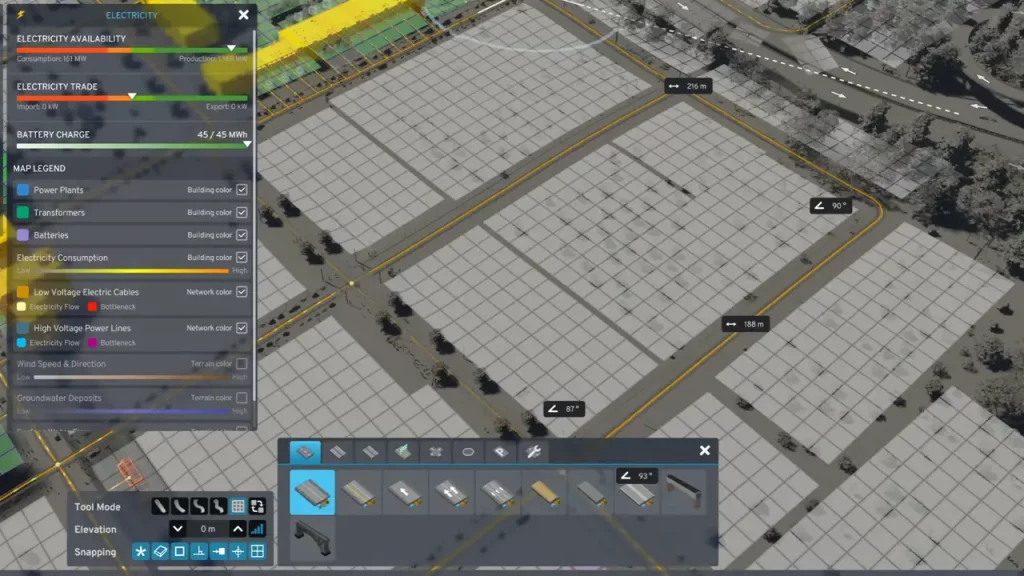
How to Connect Wind Turbines in Cities Skylines 2
The Wind Turbines is the cheapest renewable power plant and source in Cities Skylines 2. But as it has a low voltage output, its power output depends on the elevation and terrain. While placing the wind turbine, it will state the electricity that would be produced in the spot.
You can place and connect the Wind Turbines on the roadside, ground, or in water. Except for placing it on the roadside, it would require to be connected with an electric cable.
In addition to connecting the Wind Turbines in CS2, there are also many power plants you can use as alternatives. They are as follows:
- Small Coal Power plant
- Gas Power Plant
- Coal Power Plant
- Geothermal Power Plant
- Solar Power Plant
- Nuclear Power Plant
- Hydro-Electric Power Plant

That’s all about how to connect Power lines in Cities Skylines 2. If you liked this guide, check out our guides to find out how to rotate buildings and objects, and more Cities Skylines 2 Guides in our dedicated section right here on Gamer Tweak.

