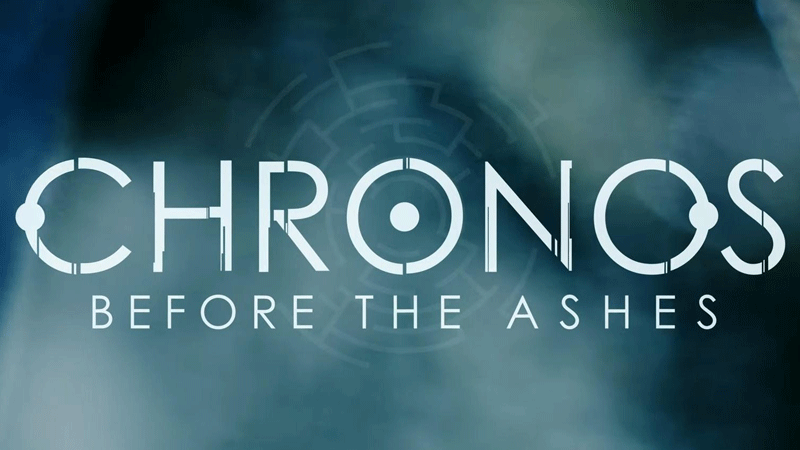Chronos: Before the Ashes is finally out and there are some players who have started complaining about the issues they are facing while playing the game. As per a report in FrondTech, there are various people who have been having various issues such as crashing, launch issues and others. If you too are having these issues then you should try out the following fixes.
How To Fix Crashing Issue in Chronos Before The Ashes
Chronos Before The Ashes is released for PC, PS4, PS5, Xbox One, Nintendo Switch and Stadia. According to the report, those who are playing the game on PC are mostly facing the crashing issue, preventing them from playing the game without interruption.
To fix the crashing issue in Chronos Before The Ashes, you will need to follow these simple steps:
- Make sure your PC has the latest drivers and OS installed
- The more updated your driver is the less compatibility issue you will face
- Make sure you don’t have any application or utility running in the background
- Run your graphics card on default speeds.
These are some steps that might fix your crashing issue in the game. If you are having issues like “vcruntime140_1.dll missing” or “MSVCP140.dll was not found”, then you can easily fix them by installing the latest version of Visual C++ redistributable.
How To Fix Game Won’t Launch Issue in Chronos Before The Ashes
The latest game seems to have a lot of issues right now. There are numerous players who reported that they are unable to start the game because of ‘game launch’ issue.
The game ‘won’t launch’ issue usually occurs because of some corrupted files in the directory. To check if your system has any missing file then you will have to follow these steps:
- Go to your Steam Library
- Right-click on Chronos Before the Ashes
- Select Properties
- Click on the Local Files tab
- Click on Verify Integrity of Game Files
In many cases, the executable file of the game is quarantined by some antivirus, which prevents the game to get launched. To avoid such situation, you should disable Real-Time Scanning function or Real-Time Protection function of your antivirus to play. If you don’t want to disable them completely, you will need to add .exe of Chronos Before the Ashes on the Exceptions list of antivirus software.
To fix this issue, you will have to run .exe of the game as Admin, directly from the installation directory. If you don’t know how it works then follow these steps:
- Go to the Installation folder of Chronos Before the Ashes
- Right Click on .exe file
- Go to the Compatibility tab
- Check “Run this program as an administrator”
That’s all you need to know about how to fix crashing, the game won’t launch issue in Chronos Before The Ashes.