Discord is ushering in the festive season with Christmas sounds for notifications which was surprising for many players. That’s because initially the sounds were turned on by default so if you loaded up Discord during that time, you heard some festive chimes when you received a notification. Now, they are disabled by default, so in this article, we’ve mentioned all about how to turn them on/off and an overview of Snowsgiving as well.
How to Change Discord Christmas Notification Sounds
If you want to enable or disable the Discord Christmas notification sounds, follow these steps:
- Head to your User Settings by clicking on the Gear icon near your username.
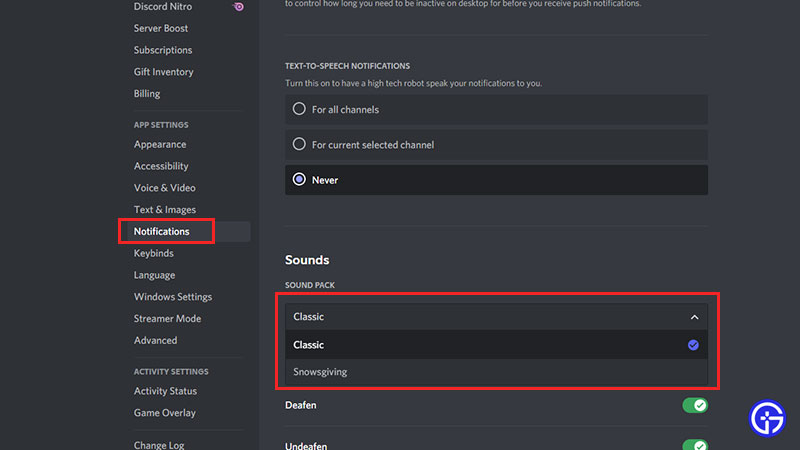
- Find the Notifications tab.
- Scroll to the Sounds section.
- Change the Sound pack from Classic to Snowsgiving from the dropdown option.
That’s pretty much everything you have to do. Now, users have had quite a reaction for these sounds. Of course, they are not going to be loved by everyone and some might start missing the OG sounds soon after. So, if you change your mind, you can switch back to normal Discord notification sounds by following the same process and selecting Classic under Sound pack.
That’s everything about Discord Christmas sounds and how to turn them on or off. Discord has also added a festive loading animation, some snowy SFX, and even a new home icon.
Snowsgiving is here! ☃️
As part of our annual winter celebration, we're bringing out snowy surprises every day through Dec 13! Today we dropped a festive loading animation, some snowy SFX, and even a new home icon. https://t.co/bxKQyYMQun pic.twitter.com/4brWtxfmkv
— Discord (@discord) December 6, 2021
What is Discord Snowsgiving?
Discord is celebrating Winter in a unique way through this seasonal event. Head to the landing page here to know more about it.
You can:
- Get Surprises (for normal users and Nitro users)
- Find new friends
- Join Contests and Giveaways
- Donate to charitable organizations
What the heck is Snowsgiving? It's our annual winter celebration to bring the community together and this year is filled with 8 days of surprises for @ everyone to enjoy.
Keep your eyes on the landing page thru the week: https://t.co/bxKQyZ4rSX pic.twitter.com/sEk9oNARlQ
— Discord (@discord) December 6, 2021
So, that’s everything about Discord’s Christmas notification sounds and an overview of Snowsgiving. If you liked this article, be sure to check out more of our Discord guides on Gamer Tweak. You might find some hidden secrets about using the app right here.


