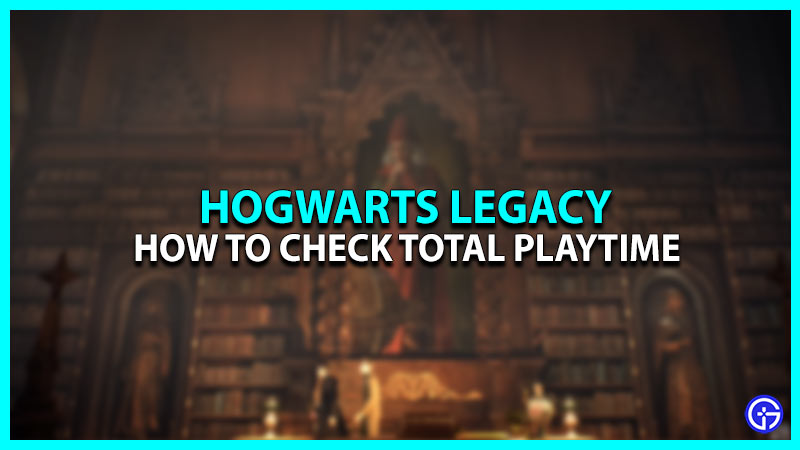Some completionists like to keep a track of every detail of their gameplay. This may even include the total time they have spent in a game. Thankfully, Hogwarts Legacy allows a player to check their Total Playtime duration. There is no particular reason for a player to check the total time spent in a game. It is just their curiosity that makes them find such stats. Anyways, let us take a look at the steps to check the total in-game duration.
How to know Total Time Spent in Hogwarts Legacy?
Here’s what you can do to know how many hours you have spent playing this game:
- If you are in a game, pause it and enter the Settings menu.
- From there, Save the progression.
- You then have to enter the Load Game section.
- From there, you can check your total Hogwarts Legacy Playtime at the bottom of a save slot.
For your reference, we have marked it in the image below:
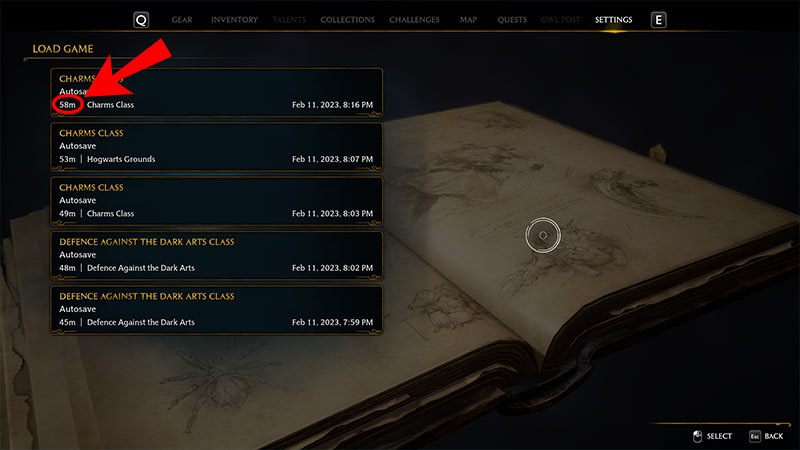
Sadly, there is no way through which you can find the accurate amount of time you have played Hogwarts Legacy. However, it is always better to know something rather than nothing. Hogwarts Legacy is a very vast game with tons of Main Story quests and Side quests. It will take you up to 90+ hours of gameplay to finish the game entirely. Moreover, there are other secrets, puzzles, and relationship storylines to complete. So, it is for sure that you are going to have hours and hours of playtime in Hogwarts Legacy.
For your reference, here is a guide that features the list of all Main Quests & Side Quests in Hogwarts Legacy. This will help you get a gist of how long your playing session is going to be.
That is everything covered on how to check the total playtime in Hogwarts Legacy. While you are here, make sure to check out our Hogwarts Legacy Wiki for more such content.