The steps to change Trailblazer’s Path and Element are both one and the same in Honkai Star Rail. This is because the Element is determined by the Path followed by the main character. In this beginning, your Trailblazer will always follow the Path of Destruction with a Physical Element aligned. Since there are more Elements and Paths in this game, there got to be a way to change them. In the tutorial phase, the game does not actually explains anything about it. So, here’s what you can do to change your Path/Element in Honkai Star Rail.
How to Change the Trailblazer Path in Honkai Star Rail

To switch the Trailblazer Path, you need to complete The Return quest in Honkai Star Rail. To be precise, this quest pops up when you reach Trailblaze level 24. Just to let you know, it is a Trailblaze Mission (main story quest). Further, it is also the final quest on the Path of Destruction. In this quest, you will eventually run into a boss fight with an enemy known as Cocolia, Fabricated Mother. Once you have defeated this boss, you will be able to change or switch your Path from Destruction to Preservation. Also, this means that your Trailblazer will be aligned with the corresponding Element, which is Fire.
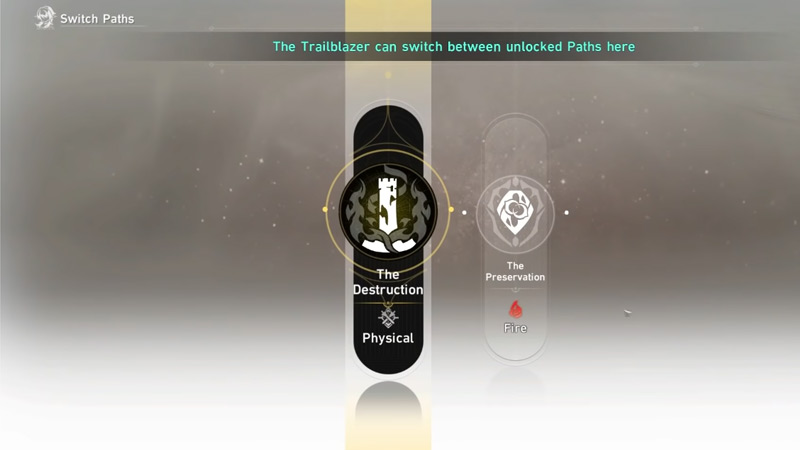
This changing of Path will take place in the character menu. Where there will be a prompt to switch your Path to Preservation in Honkai Star Rail. So this was all about changing the Path and Element for the first. We are sure that for the rest of the 5 Paths, you need to complete main story quests as well.
That’s everything covered from our side on changing Trailblazer Paths in Honkai Star Rail. Now that you have made it till here, check out our HSR Codes to get rewarded with precious resources in-game.

