Finally, all Roblox users can now have the chance to change their group name. This feature was long overdue simply because many regret having kept a name that later ended up being cringey, childish or plain embarassing. But don’t worry, those days are gone now. Follow the steps in our guide on how to change Roblox Group Name. Plus, read till the end to find out everything you need to know about changing group names.
How to Change Roblox Group Name?
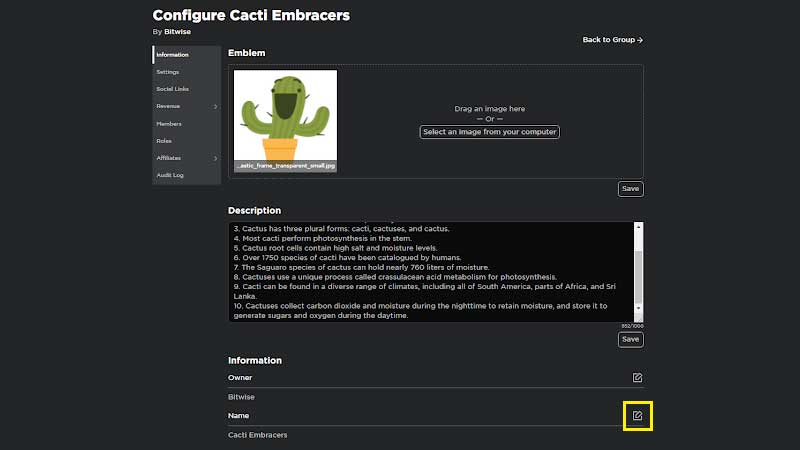
- Launch Roblox.
- Head to the Configure Group page.
- Click on Information.
- Scroll to find the Name section.
- Click on the Edit option indicated by the pencil and paper symbol.
- Change the Group name to whatever you prefer.
- Tick the section of terms and conditions.
- Pay the Robux amount (100 Robux).
- And this is how you can change your Roblox Group name.
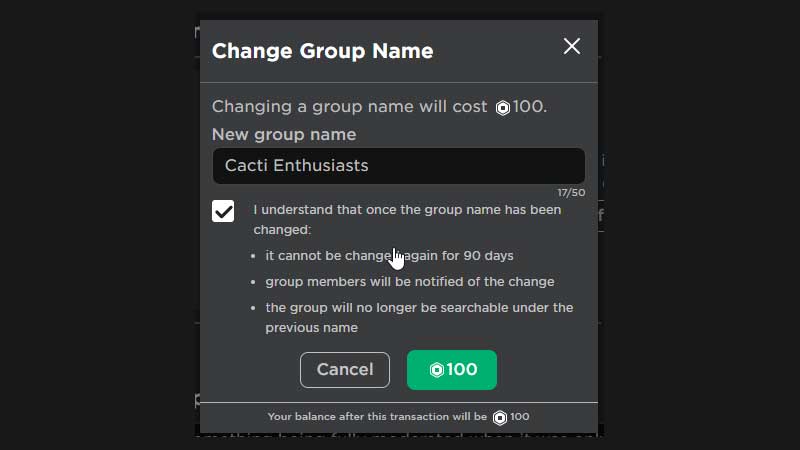
As mentioned, there are a few conditions you need to keep in mind:
- Once you change your Group Name, you cannot change it again for 90 days.
- All Group members will get a notification that the name has changed.
- If people search for the older name, your group will not show up. Only the new name will be searchable.
- As per the note by the Roblox team, your group’s previous name will be recycled and available for use after 90 days.
- The new name will reflect in a few minutes everywhere that the new Group name has to show up.
- You can view the older group name by hovering on the Previous Group Name text on the group details page. Plus, it will also be visible on the Group Search cards.
Can Roblox Group Names be Renamed for Free?
Unfortunately, no. The only way to change the group name as of now is by spending 100 Robux. If you do not want to spend Robux, then you need to close the group, make a new one with your desired name and transfer everything there. Yes, it’s a hassle, but that’s the only free way to do it.
That’s all for this one. For more Roblox related content, be sure to explore Gamer Tweak!

