Escape from Tarkov is one of the most intriguing shooter games of recent times. It has everything that a player needs to stick to a game. Not only does it offer you multiple maps but also plenty of weapons and other equipment to try out for fun. But one thing that seems to be missing at this point is the option to change reticles on a sight. This concern from the players is completely reasonable as sometimes a reticle just becomes unfit for the current environment.
We have gone through every single source there was to find a way to change Reticle in Escape from Tarkov. So let’s see what we can do about it.
Is it Possible to Change Reticle in Tarkov?
First of all, let me tell you that at the time of writing, there is no option to change Reticle. It seems like the developers want to give the players a realistic experience of how tough it is to handle an AR with an optical sight.
However, as per numerous sources, I have found that the closest you can get to changing a Reticle is by switching sights. You can do this by pressing the Right Mouse Button + Left ALT combo. By default, this control will be toggled to ‘Hold’ mode. That means you will have to hold Left ALT every time you want to switch between sight for changing the reticle in Escape from Tarkov. Luckily, you can change this setting to ‘Press’ mode. Here’s how you can do so:
- Head over to the Settings and enter the Controls section.
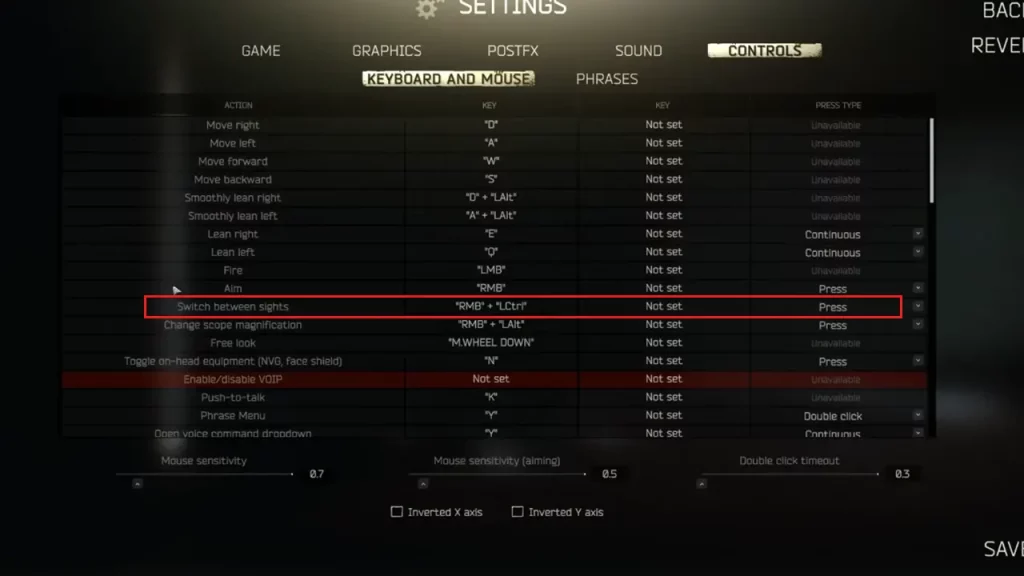
- Scroll down and navigate to the option that says ‘Switch between Sights.’
- Now change it’s press type from Hold to Press to get the job done.
That’s all you can do to change Reticle in Escape from Tarkov. For more information like the one you just read, feel free to check out our dedicated section for Escape from Tarkov Guides on Gamer Tweak.

