Fortnite is a battle royal game that brings over 100 players into the battlefield against each other. These players are pitted according to the matchmaking and several factors including their region. But can you change your region? Yes, you can! Unlike other battle royale games, there’s a specific option to change your server region. So, here’s our guide on how to change the region in Fortnite.
How to Change Region in Fortnite
Follow these steps to change your region:
- Head to the Main menu and click on the Settings (gear icon).
- You need to select the Game tab and toggle between the Matchmaking region under Language and Region settings.
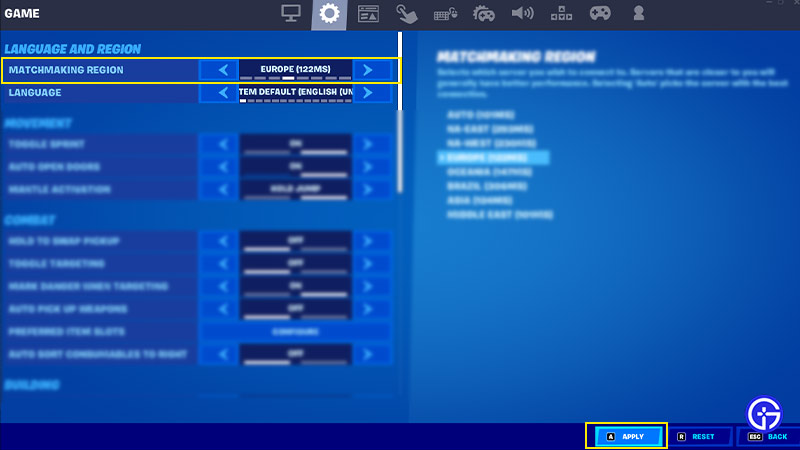
- Here are all the regions that you can select from:
- NA-East
- NA-West
- Europe
- Oceania
- Brazil
- Asia
- Middle East
- Now, choose one of the matchmaking regions.
- We suggest selecting the region of a lower ping to avoid lag and errors in the game.
- If you choose a server region above 150, you can expect more issues during the match.
- The lower your ping will be, the smoother and seamless your gaming experience will be.
- The farther the difference in your geographic location is, the higher your ping will be.
- So, make sure to choose the correct server for your match.
- You can also expect slight lag upon selecting a region with a ping in-between 100 and 120.
- Alternatively, you can also set the settings to Auto mode. This will select your region to offer the lowest ping and latency.
- Once you have selected the region, hit the apply option to save your settings.
Also, note that the above steps are the same for all the supported platforms of Fortnite.
That’s everything covered about how to change the region in Fortnite. If you liked this guide, check out more guides on our dedicated section for Fortnite right here on Gamer Tweak.


